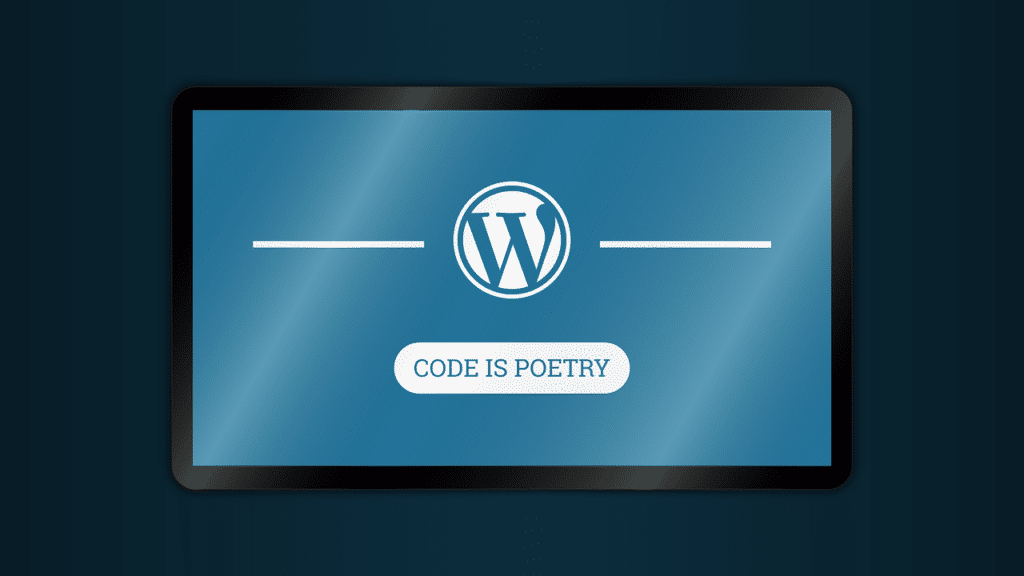There are a lot of options to choose from when picking a Content Management System (CMS) for your business website. In answer to your question, can WordPress be used for a business website? Yes, it certainly can!
A CMS needs to be:
- User-friendly
- Powerful
- Intuitive
- Affordable
- Flexible
and offer dedicated support.
Can WordPress be used for a business website?
While WordPress.org and WordPress.com are often used for websites such as a blog – due to their excellent blogging functionality – they absolutely can and are used for business websites.
Over thirty-three per cent of the top ten million websites in the world are powered by the WordPress content management system, and many of these are businesses like yours. WordPress is perfect for professional websites of all kinds.
Thanks to the potential of WordPress plugins, 24/7 support, and best-in-class hosting capabilities, WordPress is an excellent choice for your business website.
What is WordPress?
The WordPress system software is a free, open-source platform built mostly in PHP and MySQL that is perhaps most famous for its incredible plugin and theme (templated designs for websites) functionality, while results in incredibly unique, varied sites from blogs and forums to e-commerce stores.
This is a significant advantage over more cookie-cutter content management systems, in which you do not enjoy such design flexibility.
Released around 16 years ago, the WordPress CMS now operates over 60 million websites, many of which are operated by business owners, and answering the question “Can WordPress be used for a business website?” with a resounding yes.
Using WordPress for business will ensure your website is ahead of the competition. It’s the most popular website management system currently in use, in the world.
The most recent major release of WordPress, version 5, overhauled the editor, making it even easier for business owners to create, design, populate and run their WordPress business website.
This new editor, dubbed “Gutenberg” is incredibly user-friendly and based on the popular “Content Block” design.
Intuitive design elements mean less reliance on expensive designers and increased power for the business owner to operate and run their website.
However, for those familiar and proficient with the classic editor, this continues to be supported via a plugin.
The most recent minor version of WordPress to be released, version 5.2 includes new features such as a site health check, PHP error protection, the all-new block directory, and update package signing.
The original description used to describe WordPress, “A factory that creates web pages”, is still apt, and WordPress can now be used on mobile applications too; an important consideration for any business owner in 2019.
What is the difference between WordPress.org and WordPress.com?
WordPress.org is where you can find the popular CMS millions of business people and professionals use around the world to host their business websites.
WordPress.com is a self-hosting platform for website owners that was established by a co-founder of WordPress.org, hence the confusingly similar name.
The two are, however, separate and different platforms. While many business users may choose to host their WordPress website on WordPress.com, there are many reasons to want to self-host with WordPress.org
Importantly, both versions of WordPress offer a free service, for business owners on tighter budgets. However, there are paid versions of each that provide numerous benefits such as:
- Increased storage
- Dedicated support
- Site monetisation options
- Search engine optimisation tools
- Integration with analytics and much more.
You might also find our Wix vs WordPress post of interest. Wix is another website software that is often aimed at the beginner.
What are the benefits of using WordPress?
Designed with business in mind – as you get started with WordPress for your business website, you can choose from hundreds of ready-made themes (or purchase/create a custom one) and simply add your logo and colour scheme to them: the build has been done for you, and swapping between themes can be relatively easy if you don’t like your initial choice.
Looking for a complete WordPress Maintenance Plan?
With all ThriveWP care plans, we include free migration, malware removal, daily/hourly backups, plugin theme and core updates, ongoing support and 24/7 security monitoring and firewall.
Trust – WordPress powers over 33% of the entire internet; you can trust it to do a great job of your business website.
Search Engine Optimization – the WordPress domain is a known, respected and trusted one that receives many benefits from Google in terms of its search engine traffic, but similarly offers powerful optimization benefits for savvy business owners. You can also install plugins to help with this.
The Plug-ins – One of the most famous WordPress offerings is the ability to browse the plugin store: there are over 55,000 plugins to choose from that can help with everything from invoicing your clients, to adding handy social media icons and deleting spam from your blog comments.
Plugins are straightforward to install and update, often requiring no hard-coding at all, merely a few simple clicks, and can improve the performance of your website.
They look great on Mobile – now confirmed to be one of the factors Google considers when ranking websites in the search indexes. It’s hugely important that your business website looks great on mobile. Almost all WordPress themes offer flexible, responsive designs that will resize to fit the device they’re being viewed on.
High performance – you know how frustrating it can be waiting for a slow website to load up. That website probably isn’t using WordPress, which can massively improve your websites response times. You can learn more about how to speed up your WordPress site here.
Manage it from your mobile – the WordPress mobile app means you can write and publish a blog, make changes to your site or install plugins on the move; you don’t need your desktop to do it!
High security – it’s very easy to install and display your security encryption on WordPress websites; making your site HTTPS is a great way to increase the trust of your audience in you, and will indirectly result in more sales. You may want to consider taking a look at our WordPress security guide.
Manage your media – WordPress makes it easy to upload and manage gigabytes of images and other related media, allowing for quick and easy insertion into posts and webpages.
Easy to install – you can download WordPress and be up and running in five minutes.
Free to use – sure, you can pay for premium plugins and themes, but you don’t have to if you don’t want to or lack the budget!
Support – official WordPress support is not hard to find, and the team constantly release new and maintenance updates.
Community support – there are so many people using WordPress that if you do encounter a problem, you’re likely not the only one, and you’ll quickly find others receiving help and support from each other on some of the many WordPress user forums.
Design your own plugins or themes – If you’ve got the technical gifts, you can even create and sell your own WordPress creations on their stores. Many businesses have been built around exactly this.
It’s Open Source – because you can freely access the code, you can directly impact the future of WordPress with your contributions, from minor bug fixes to more major feature development.
It’s easy to monetize – if your business website is starting to generate many thousands of hits each month, you can think about placing advertisements on it to generate revenue or explore affiliate marketing, which can be made very easy and simple through the use of plugins.
You don’t need to know HTML (or pay someone who does) – thanks to the non-technical nature of the WordPress editor, you can design a stunning website without having to write a single line of code, or fiddle with any of the existing HTML – something that can be intimidating to those just starting out.
It’s your website – once you’re set up, the only person with access to and control over your website is you!
Want to blog? – WordPress sites have a built-in blog which is very easy to set up and use and is a sensible addition for WordPress business website users as blogs are a great way to increase traffic to your website.
Application Programming Interfaces (APIs) – WordPress offers thousands of APIs, so you can directly integrate your Twitter feed into your website.
E-commerce potential – want to turn your website into an online store? That’s easy, just install one of the many plugins that allow you to set up and sell your own products.
WordPress Help & Support
Whilst we’ve discussed how easy it is to use WordPress, running a large and successful website all on your own can be daunting – perhaps you simply don’t have enough time – that’s ok, help is available.
There are many providers of services out there who can help you set up, rebuild or otherwise run your WordPress business website that have years of experience where you might have relatively less.
If you’re serious about your WordPress website, and indeed your business, it would be sensible to think about investing in getting some help maintaining your WordPress site.
How can I maintain my WordPress?
We are a WordPress maintenance service providing WordPress care plans that provide maintenance tasks like daily backups, security checks, core and plugin updates as well as content updates and WordPress support for our clients.
Hopefully, this answers your burning question: Can WordPress be used for a business website?
If you have any questions or would like to speak to one of our WordPress experts, please get in touch today.
Whether you’re a beginner just starting your WordPress journey or an experienced WordPress developer, we are confident we can help you achieve your goals.