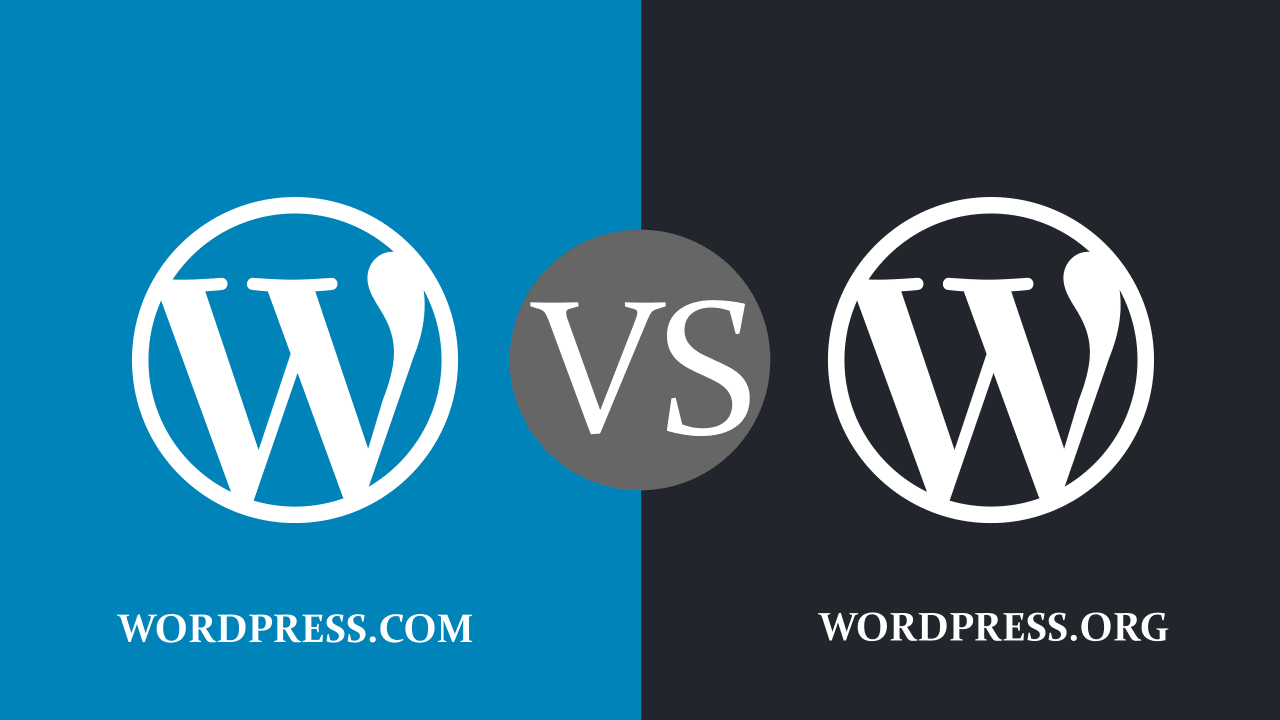WordPress.com vs WordPress.org Which is better? WordPress is a popular platform that is used by 41.4% of all websites on the internet. Some of the best-known websites are built using WordPress. But you may not realise that there are, in fact, two different WordPress platforms.
Trying to navigate the different WordPress hosting options can be tricky if you don’t understand the major differences between the two platforms. So, what are the features and benefits of the different versions of WordPress?
In this article, we’ll compare WordPress.com vs WordPress.org and discuss why WordPress.org is the best option for your website.
WordPress.Com vs WordPress.Org: What’s the Difference?
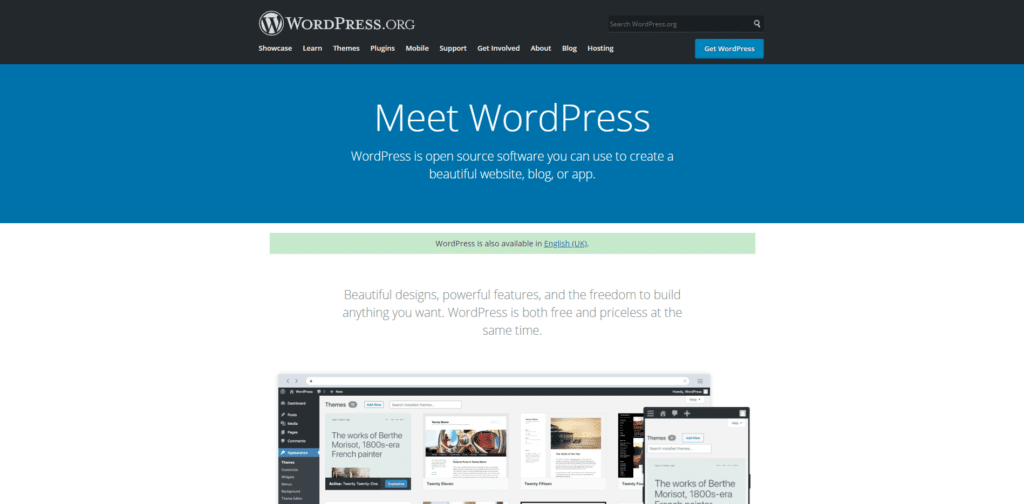
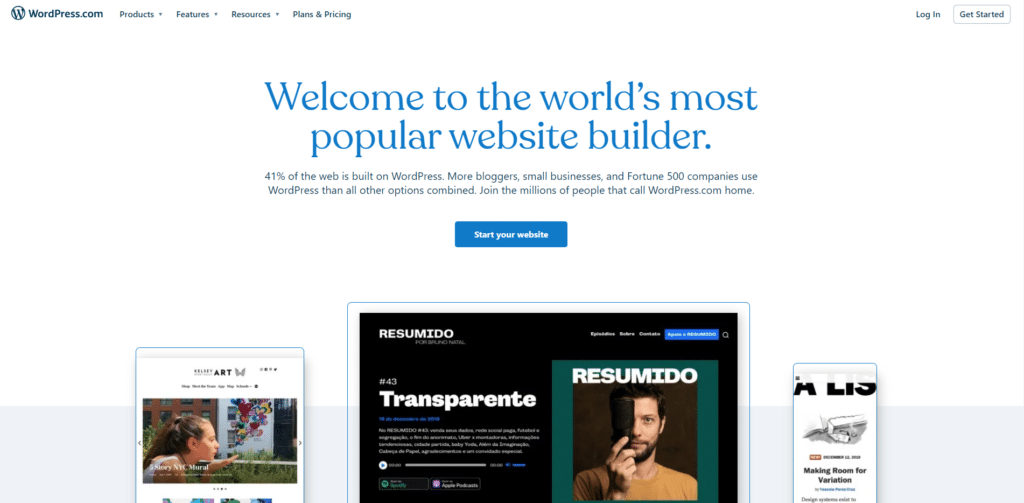
WordPress.com is a hosted platform that allows you to build your own website or blog. There is no setup involved, and your site will require no maintenance.
WordPress.com is a great place to start off on your blogging journey or if you want to learn the basics of setting up your own website.
WordPress.org, on the other hand, is a self-hosted platform that shares similarities with WordPress.com. This means that you’ll need to have your own domain and have web hosting set up.
Although the two platforms share a name, they are not owned by the same company.
What Are the Benefits and Limitations of WordPress.Com?
One of the primary benefits of WordPress.com is that it is very simple to use. It’s great if you just want to create a functional blog that is fully responsive without having to carry out any complex tasks or install WordPress itself.
It features a simple dashboard that is easy to navigate, including basic analytical tools that allow you to monitor and track your traffic.
You can change the theme of your site, and the platform is naturally SEO-friendly.
If you’re looking for a free WordPress without paying any additional fees, this option may suit you.
For more advanced uses, you can pay for a premium plan. This will give you access to more themes as well as the ability to use plugins. And have a custom domain name.
In its most basic form, WordPress.com is the least flexible option, vs wordpress.org.
What Are the Benefits and Limitations of self-hosted WordPress.Org?
WordPress.org is open-source and free, although you will need to pay for your domain and your web hosting fees. WordPress.org is a self-hosted option that gives you the flexibility to fully customise the look and functionality of your website or blog with premium themes, plugins and more. You basically have complete control of the whole setup.
You may need to carry out some setup to get the website you want from WordPress.org; however, you will have free access to plugins and themes that make customising your site much easier.
Looking for a complete WordPress Maintenance Plan?
With all ThriveWP care plans, we include free migration, malware removal, daily/hourly backups, plugin theme and core updates, ongoing support and 24/7 security monitoring and firewall.
There are no limitations to WordPress.org; you’ll just need to be prepared to do some research to make full use of the platform and get the best site possible.
Some of those things will include finding a good hosting provider, understanding how to install the WordPress software, installing plugins, and submitting your site to search engines. You may also want to install google analytics to see what your visitors are doing on your site.
What Are the Costs Involved In Using WordPress.com and wordpress.org?
WordPress.com is free, although you will have limited control over your site. You can pay for a premium plan which will give you access to plugins and themes. You can also buy your own domain name and apply it to a WordPress.com site.
WordPress.org is entirely free, although, unlike WordPress.com, there is no hosting plan on the platform for your site, so you will need to find ]web hosting. You’ll also need to buy your own domain. For both your domain and hosting, you can shop around and get some excellent deals.
There are many plugins and themes that are free; however, there are also many that you will need to pay for. WordPress.com and WordPress.org are both good, but we would always advocate WordPress.org for total control and flexibility.
What Are the Theme Options On WordPress?
On WordPress.com, you will have access to a small selection of free themes, or you could pay for additional themes.
On WordPress.org, you’ll find a greater selection of free themes. Alternatively, you could pay for one, or even make your own.
What Are the Plugin Options for WordPress?
Plugins are essential tools that improve the functionality and security of your site.
Plugins are only available on the top two premium tiers of WordPress.com. They are available to all users on WordPress.org. There are countless free plugins, as well as many premium plugins.
In theory, it is possible to run your WordPress site just using free plugins.
What Are the Security Options for WordPress?
Making sure your website is safe from hackers is vital. For that reason, you should consider your security options wisely.
With WordPress.com, you’ll not need to alter anything as your security is managed for you. You can access security plugins if you’re on one of the top-tier plans, though. Although this is all included, you are limited in terms of flexibility with WordPress.com.
For WordPress.org, you’ll be able to take complete control over your site’s security by installing as many plugins as you see fit. Because you can take control, you can set the strength of your security.
Suppose you want the flexibility of WordPress.org but the security and hands-off approach of WordPress.com. In that case, you can look at a professional WordPress maintenance service that will manage all the security and technical stuff for you.
What Are the Monetisation and eCommerce Options On WordPress?
As you might expect, the monetisation and eCommerce options for WordPress.com only kick in if you use a paid plan. If you’re willing to pay, you can make money through advertising or eCommerce.
With WordPress.org, you can start to monetise your site without paying out any extra. Simply install eCommerce plugins, set up your site to feature ads, or use it as an affiliate marketing site.
WordPress.Com vs WordPress.Org: The Verdict
So, in the WordPress.com and WordPress.org debate, who comes out on top?
While WordPress.com is great for basic blogs and starter sites, it does have serious limitations. With greater versatility and the ability to adapt your site to your liking, WordPress.org is the better option.
Do you need help with your WordPress maintenance? Let ThriveWP help you out. Get in touch today to learn more about our services.