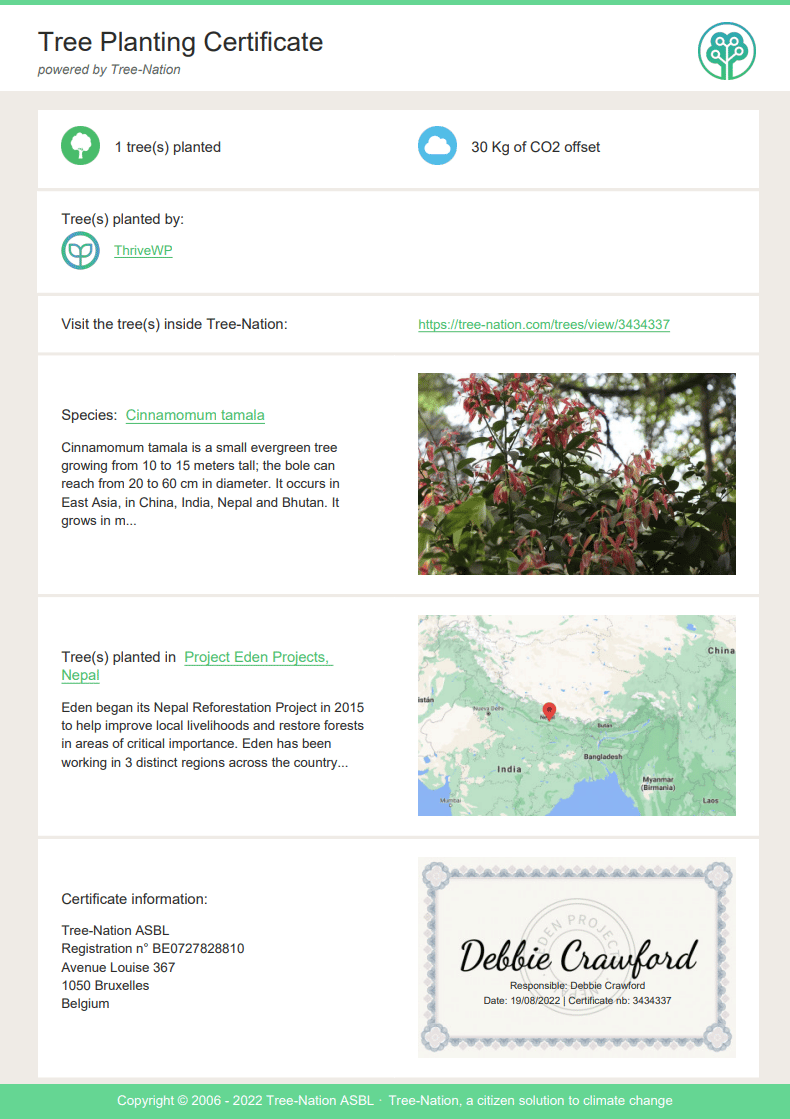Tree Planting
Planting trees is one of the easiest things we can do to help our environment and climate.
We all know that our environment is in danger and if we don’t act it might be too late. ThriveWP are all too aware of this. While technology is fantastic it has its own impact. ThriveWP strives to ensure we have a minimal impact on the environment which is why we work with Gold Standard certified tree-planting projects across the world to plant trees for each new customer.


So you’ve purchased a maintenance plan or are thinking of purchasing one, fantastic!
After you’ve placed your order, you will receive your usual order and invoice emails. Shortly after, you will also receive a separate email titled ‘ThriveWP offered you a tree on Tree-Nation.’ For every maintenance plan purchased, we will plant 1 tree.
Please check your junk or spam box if you do not see it in your inbox.
This is what your email will look like. Click the discover your new trees link, that will take you to our tree nation page where you can plant your tree.
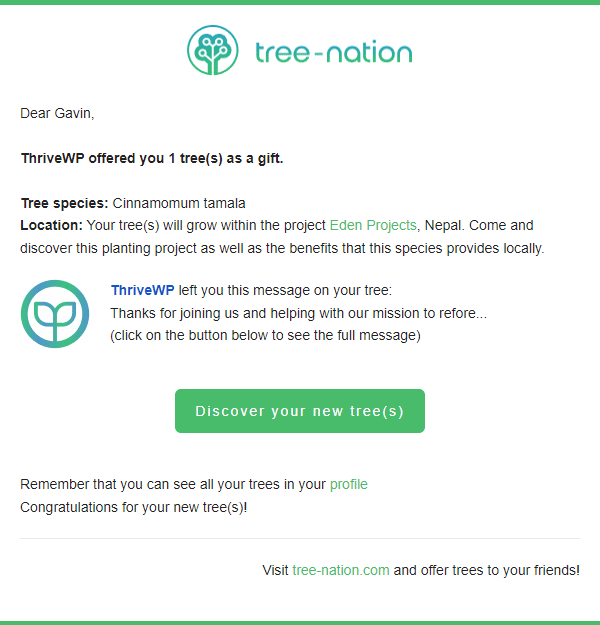
This is the page you will see once you click the link in the email. Now click plant your tree.
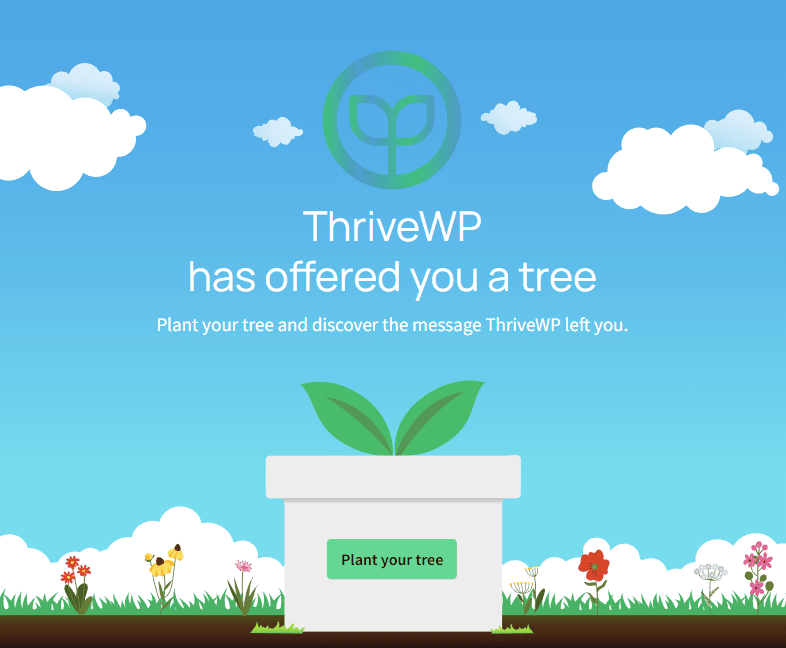
You will then see this confirmation page that your tree has been planted. If you scroll down this page you can find all the info about your tree.
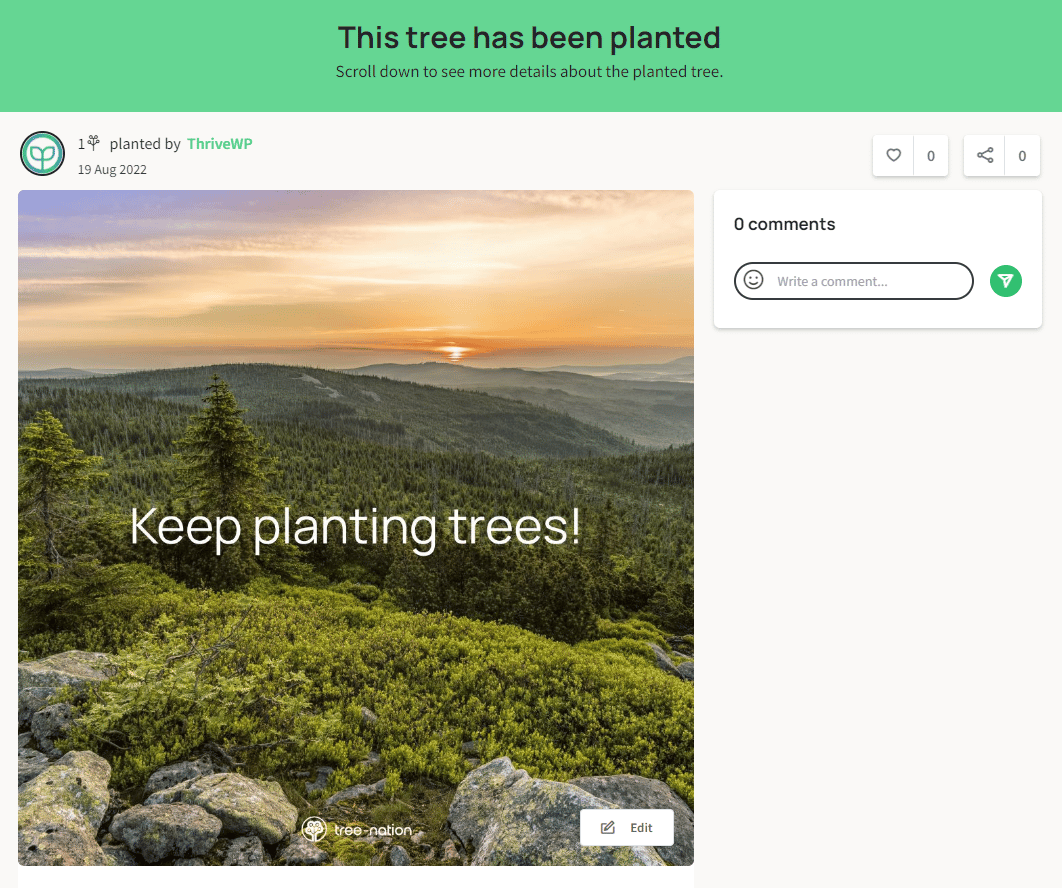
You can also download your own tree certificate with all the information.