With over a third of websites being WordPress websites, it is not surprising that this remarkably accessible Content Management System has become a business engine for enterprises of all kinds.
The beauty of this open-source CMS is its sheer flexibility, combining a massive collection of themes and ever-evolving repository of plugins to create websites with exemplary functionality and performance.
At the ripe old age of sixteen, WordPress remains the go-to for a sound CMS for a variety of purposes with developers and designers having all the tools they need to adapt a WordPress site to almost any purpose.
Plugins extend the functionality of your WordPress site
Depending on the purpose or use of your website, selection of the free or premium software extensions known as plugins make your website adaptable to just about any purpose or function. Here, we will take a look at some of the leading WordPress calendar and event plugins and see how they can enhance the utility of your site.
Who needs a WordPress events plugin?
There are very few businesses, organizations and institutions who won’t benefit from having calendar or event scheduling functionality in their website. A WordPress events plugin or online calendar allows both you and your website visitors to view and organise a schedule of events with ease. WordPress calendar plugins are a great choice in websites for:
- B2C service businesses such as window cleaners, dog walkers, private tutors and gardeners.
- Educational institutions such as schools, colleges
- Sporting teams and clubs
- Hospitality businesses including restaurants, hotels and holiday lettings.
- Healthcare sector organisations
- Community groups and charities
- Sales teams and dealerships
- Events sector businesses
- Hire companies
- Holiday or vacation rentals
And more! With these ingenious WordPress calendar plugins, it really is a matter of working out how to make them work for you and your users with maximum convenience and ease of use.
Looking for a complete WordPress Maintenance Plan?
With all ThriveWP care plans, we include free migration, malware removal, daily/hourly backups, plugin theme and core updates, ongoing support and 24/7 security monitoring and firewall.
Where can I find WordPress calendar plugins?
It has never been easier to find a range of calendar, events and scheduling plugins at every price point or level of complexity. If you are looking for a WordPress events plugin, here’s where to start.
1) Within the Plugins section of your WordPress website’s dashboard. If you are logged into your WordPress site as an admin, you can search the vast cache of available plugins available via WordPress.org
2) WordPress.org has over 50 thousand tried and tested plugins available covering just about anything you will want to do with a WordPress website. You can search for WordPress calendar plugins of varying quality here.
3) Digital marketplaces like Envato or Code Canyon are a great way of sourcing high quality, and we’ll developed plugins. Simply search for your WordPress events plugin to see what is available.
4) You can also search for the best WordPress calendar plugins via the search engine of your choice.
Are premium plugins better quality?
You can choose between premium WordPress calendar plugins that carry a one-off fee or subscription or go for one of the many free calendar plugins online.
Premium calendar plugins usually have a niche or extended functionality and inclusive of support as we explore below. You may also be able to pick up a ‘freemium’ WordPress calendar plugin which performs well but has extended features for a fee.
Is it safe to add a plugin to my site?
There is no such thing as a completely safe plugin, and neither WordPress or the developers will take responsibility for how the plugin will perform in your specific site.
However, Plugins from reputable sources such as WordPress will have been tested thoroughly. Avoid adding plugins and PHP scripts from questionable sources to your website; however great they sound.
What should I be looking for in a WordPress calendar plugin?
When selecting your WordPress events plugin of choice, opt for the plugins that offer maximum utility and ease of use. If running a live business via the calendar, it needs to be reliable, accurate and perform consistently. Here are some other key features to look out for:
- Integration with e-commerce solutions such as WooCommerce, so you can make and accept payment for bookings online.
- Synchronization with other calendars such as Google calendar or those of booking platforms.
- Ability to readily export the calendar data as a recognizable file type.
- Calendar plugins that can support multiple users.
- A reasonable price point for premium calendars.
Our selection of the best WordPress calendar plugins and events plugin choices should hit all these points and more.
Without further ado, here are the 10 best WordPress calendar and events plugins.
1) The Events Calendar by StellarWP
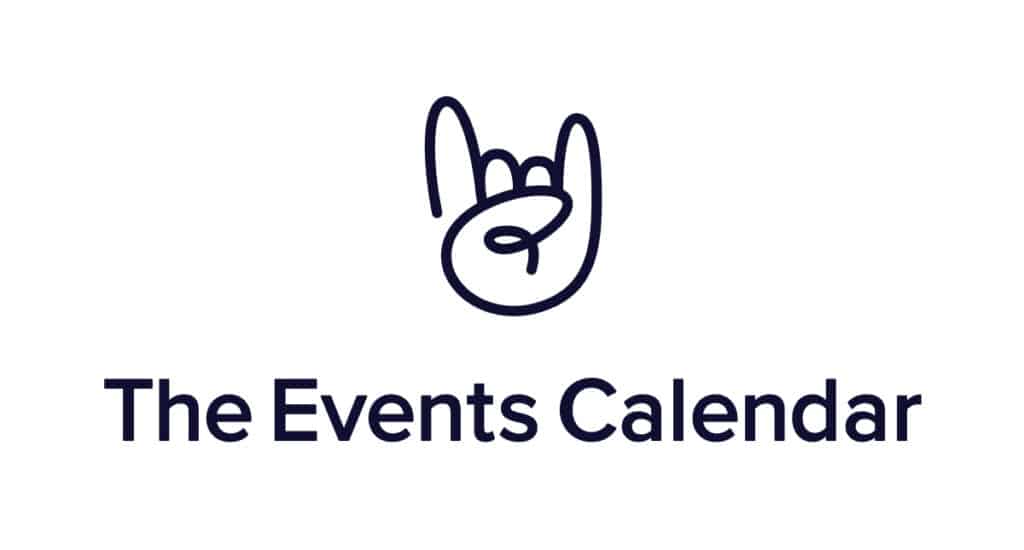
This WordPress events plugin is made by developers, for developers with professional scalability that makes it able to serve up to 28 million new users! It is reputable and boasts becoming increasingly known as the No.1 for WordPress, with over 20 million downloads and counting.
It is easy to manage with a straightforward user interface. It is incredibly customisable, meaning it readily lends itself to a range of applications and can be configured to your precise needs.
Simply install it, and once opened, it is immediately ready to work with. The calendar’s default styling is sleek and modern but can be styled according to your website’s design.
Key features of the Events Calendar by StellarWP.
The Events Calendar comes with a whole host of features designed to make your calendar accessible and engaging for your users. Stand-out features recently updated and added in Version 6.0 include:
- Photo view
- Week view
- Map view
- Additional fields
- New event data storage system using custom tables.
- The Series post type is now available to group and display events.
- We’ve added a brand new duplicate event tool.
- New recurring event save options for this event, this and following events, or all events.
- Recurring events now only show once in the events list table.
- The recurrence /all page is replaced by the Series page.
The calendar plugin integrates seamlessly into your WP dashboard and has a smart presentation as part of any site. Data can be imported and exported in a variety of formats, including:
- iCal
- Google Calendar
- CSV
- ICS
- URLs
This premium functionality extends the performance of this calendar plugin greatly and makes it a viable choice for commercial projects.
- Recurring events
- Ticket sales
- Add one and integrations for Eventbrite and other extensions
- Publicly submitted events
- Calendar imports
- Support with a 48hr response time
- Access to premium forums for the plugin
- Great layouts including blocks and listings
- Easy to us back end
Premium access is subscription-based starting at $99 per year for a single site and up to $799 for unlimited sites meaning this polished app is definitely targeted at larger-scale sites.
What do users think?
This WordPress events plugin is well-rated by a variety of users, and the Events Calendar website showcases a variety of successful projects where the plugin has been used successfully. It carries an average rating of 4.4 on WordPress.org.
Users favour this calendar for scheduling and managing events, and the ease of use is frequently noted. Events are added just like posts are in WP, making the plugin easy to pick up.
Support is responsive, and the plugin can handle the kind of large data imports and exports that aggregator sites require. Most of the poor ratings lament the lack of support and inability to move data, which are only features of the premium version.
2) Amelia WordPress Events and Booking Plugin
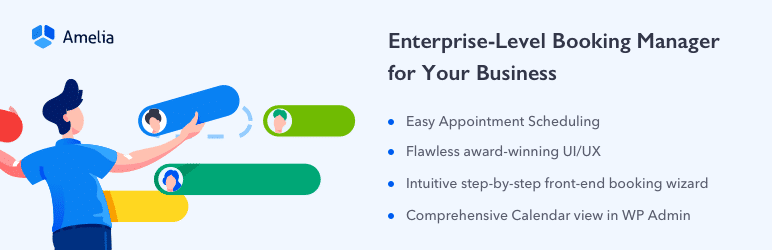
The Amelia calendar plugin is a popular and versatile choice that lends itself to a variety of applications and business types. Although it appears simple in design and interface, this hides a powerful booking and ticketing system that can provide seamlessly smooth and automated transactions.
WP Amelia clearly wants to be the market leader as every detail of this plugin is considered and primed for maximum utility. Enjoy high-performance features such as:
- Smart SMS notification
- Custom fields for booking
- WooCommerce integration
- Special days and events
- Advanced filtering
- Booking wizard for step by step bookings
- Management of multiple employees across multiple sites
- List and calendar view
- Reporting interface
This is undoubtedly a strong offering and well worth the $59 starting price. This plugin is only being further refined, and updates meaning a subscription will provide excellent value for money. Amelia’s sales and support team are proactive and offer live demos that fully exercise its capabilities as well as test sites that allow you to see the plugin in situ.
What do users think?
On WordPress.org this plugin is currently rated at 4.4 out of 5 stars. It is generally well regarded as a professional quality plugin, with the vast majority of users pleased with its performance and flair. For dissatisfied users, uninstalling and connecting all the features seem to have been the main problems, though the support provides prompt assistance.
3) EventON
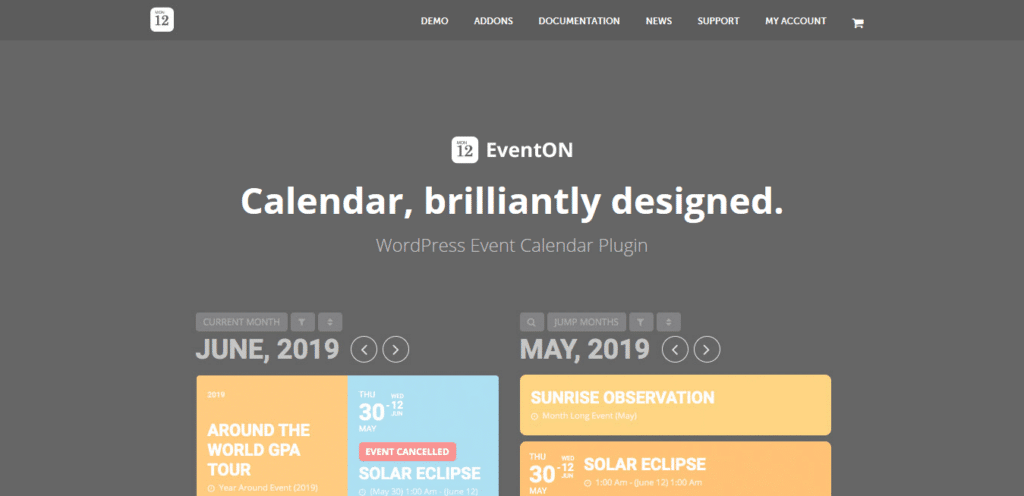
This popular WordPress event calendar plugin has managed to establish itself as a leading solution for businesses and organizations that run WP websites.
It has over 47,000 installations and is an excellent choice if you want to add some colour and contemporary style to your site. This nifty plugin works off shortcodes to provide either a colour-saturated events calendar or a pared-back minimalist design.
This considered and well-designed plugin offers everything needed for an attractive and easy to use events calendar, including:
- Easy searching and sorting across months and events
- Filter events
- Add eye-catching and well formates images
- Add event thumbnails
- Add event content
- Integrated Google maps
- Easy download to iCal and Google Calendar
- Organiser details
- Social shares
- Payment gateway integrations
Also, the EventON plugin comes with a range of add on options that extend the utility of its stylish front end. EventON delivers solutions for ticketing, RSS feeds, wishlists, PDF booking confirmations and more.
It also offers the serious data crunching that you need with ICS and CSV importers as well as dynamic pricing, meaning that the calendar performs as a robust e-commerce engine too, especially when paired with WooCommerce.
Ticket based support and a message board enable users and prospective buyers to ask questions and get the help they need.
EventON is available via CodeCanyon and priced at $20 for the original plugin with add-ons increasing the price.
What do users think?
EventON is currently carrying high user ratings and is running at a 4.5-star average across almost 2000 reviews. Purchasers praise the aesthetics of the plugin, but a cluster of users struggle to get to grips with the shortcode functionality, and some bugs have been encountered with some of the add-ons. Support can assist and rectify most problems.
4) Modern Events Calendar by Webnus
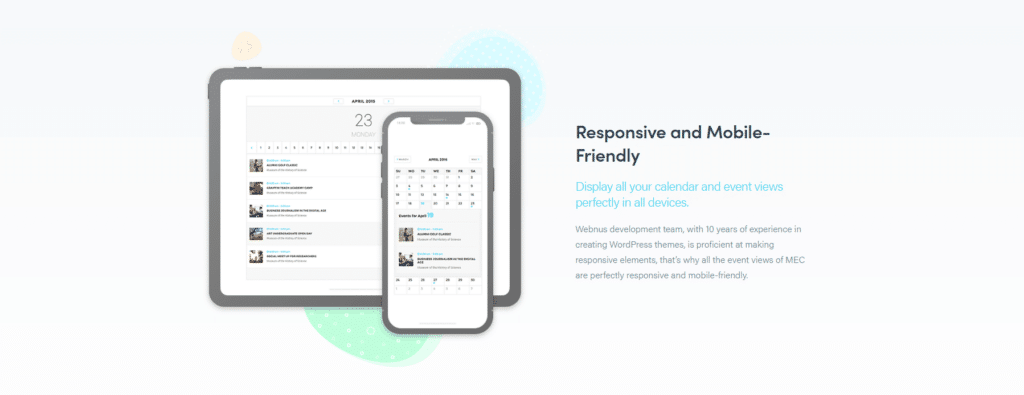
Every plugin boasts itself as being WordPress’ best and this contemporarily designed calendar plugin is no different. The Modern Events calendar offer a turn-key solution for organising promoting and managing events via a WordPress website and boasts a variety of features and options that enable the non-advanced WP user to get a professionally finished and easy to manage calendar.
Key features available with the Modern Events Calendar include:
- 40 pre-configured layouts that make things simple for the non-developer
- Booking and ticketing solutions
- Option of multiple payment gateways including PayPal
- An interface that is understandable and easy to use to create events.
As is to be expected with a calendar plugin, the Modern Events Calendar integrates well with Google and can be used to schedule and organise a wide variety of events.
As this plugin is more basic, the level of customisation is limited to some CSS alterations with no big bang display beyond that which the plugin comes with. To get much more out of it, it would have to be cracked open, but it performs more than adequately for the beginner.
Recently Webnus have added additional premium add-ons that can be purchased for functionality like WooCommerce integration, booking form building, shortcodes and multisite synchronization.
Add-ons have to be paid for individually but do add some oomph to the basic package. The Modern Events Calendar is $75 for a single license and $255 for a 5 site package. Add-ons range from $35 to $150 depending on the functionality you need. Purchases typically include support for 12 months.
What do users think?
This is a great entry-level freemium product. It probably attracts buyers who may not feel as confident purchasing a more customisable plugin.
The performance is therefore reflective of this and necessitates the purchase of more and more add-ons to get anywhere near the functionality you can get all-inclusive with other premium plugins. Users are generally satisfied but are unlikely to be those who will test the limits of this plugin.
5) My Calendar
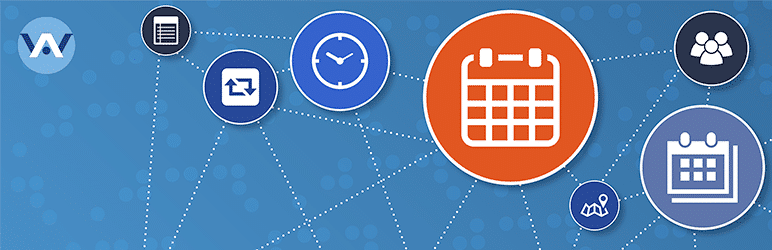
This WordPress calendar plugin offers a comprehensive range of features. It is readily customised so you can get exactly what you want out of your events calendar and have it published presentably online.
It seeks to bridge the gap between the advanced user or developer who wants something they can make their own and the beginner or intermediate user who needs something that is accessible.
Some of the great inclusive features are:
- List and grid displays of your events
- Flip between daily, weekly, and monthly view
- Responsive mini calendar
- Views can be filtered by event post type or host
- CSS customisation
- WP post to Twitter
- Email notifications
- Multisite functionality
- Help pages embedded with the plugin
You can also take the package further by buying My Calendar Pro which extends the offering with features like:
- ICS and CSV imports
- Front end event booking and editing
- Publish posts featuring your scheduled events
If you are looking for user-generated content in the form of published events, this plugin handles this very well. It is clearly the USP of the pro version of the plugin which costs $ 49.99 for a single year license and $199 for a permanent one.
For users who want to sell tickets the developer of this WordPress calendar plugin has developed a ticketing plugin called My Tickets that integrated for PayPal powered ticket booking, billings and sales.
Overall this app is more straightforward and more limited than many of its competitors as it does not have the e-commerce solutions that many users will need.
What do users think?
This WordPress events plugin has great feedback at WordPress.org despite its limitations. Users rate its ease of use, support and sound performance for user-generated events. For some users, there have been teething problems with WP updates, but the plugin generally has excellent feedback.
6) Simple Calendar
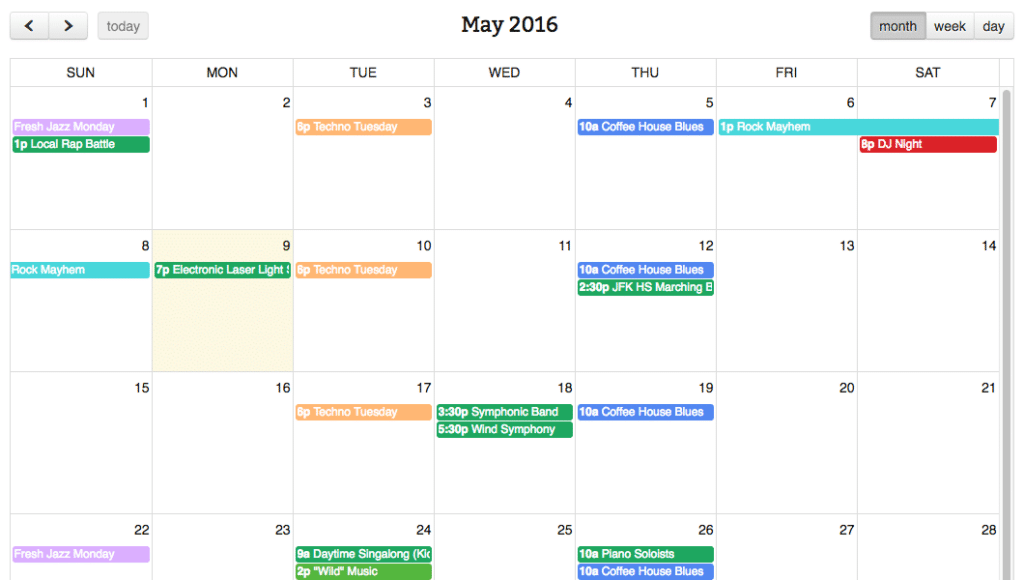
This WordPress plugin makes no boasts or pretensions and does exactly what it says on the tin. Its claim to fame is that it allows you to display Google calendars on your WP website easily.
You can then arrange your calendar and schedule as you need, by days weeks or in a list. This WordPress calendar is simple and easy and is quickly up and running. It makes a great WordPress calendar plugin for a novice website owner who are just beginning to experiment with extending the functionality of their website.
Not only is the published calendar responsive; you can keep on editing it via Google calendar rather than WordPress. You can add other integrations and add-ons to extend the performance of Simple Calendar including Full Calendar and Google Calendar Pro.
What do users think?
This plugin clearly hits its target with over a million downloads and counting. It is not unwieldy and sticks to what it does best. Users find support responsive in ironing out any teething problems — an excellent choice for the minimalist who is merely looking for a WordPress calendar plugin.
7) Sugar Calendar

Sugar calendar is another basic WordPress calendar plugin that does what it says on the tin. Forget complex customisations and complicated add-on packages; this WordPress events plugin is streamlined for ease of use and display your calendar in an accessible format.
Here are some of its main features:
- Easy to create new events with a straightforward custom post type
- Easy to set event dates and start and finish times
- Widgets and shortcodes that control your calendar’s positioning and presentation.
- A ‘sweet’ admin area that is simple and easy to use.
The free WordPress.org version, Sugar Calendar Lite has about 2000 active downloads, and for extended functionality, the premium version can be purchased which offers integration with Google calendar and other event calendars by RSS feed.
It also integrated with Gravity forms, Google maps and Ninja Forms, meaning you can create your own smart booking or RSVP solutions with ease. The premium version of Sugar Calendar starts at $29 for personal use which includes all the free add-ons. For $249 you can access an ultimate package that includes all the free and premium add-ons and lifetime updates.
What do users think?
Sugar Calendar enjoys a 4.4-star average rating on WordPress.org, though it has only a few reviews. Again, it seems that users are pleased with the plugin’s performance, its ease and simplicity of use. The only downside is where purchasers seem to have assumed that there would be more functionality.
8) Events Manager by Marcus Sykes

Now in its 5th version, this handy WordPress events plugin offers easy and accessible event registration and management. The free plugin is surprisingly flexible and adds wide-ranging calendar functionality to your site with a premium version available directly via their website.
The plugin’s free version offers a relatively comprehensive set of functions which are more than adequate to publish events, calendars, locations and arrange bookings (without taking payment).
Key features of Events Manager NB by Marcus Sykes:
- Custom post types
- Recurring events
- Multisite operation
- BuddyPress integration
- Image inclusion
- Google maps integration
- Full calendar
- iCal and RSS feeds
This plugin is well designed and will integrate well with all the standard WP themes and other plugins. For the WordPress savvy, this plugin works with shortcodes, widgets and customisable template files and added advanced hooks that any developer can sink their teeth into. Refreshingly, free users of this plugin also benefit from support.
The premium version unleashes Event Manager as a savvy bookings application with integrates well with your existing e-commerce. Pro features include:
- Event emails and email reminders
- Coupon and discount management
- Customisable forms
- History of transactions
- PayPal integration
- Stripe payments
- Offline bookings and payments
- The ability to create custom payment gateways
- Premium support
Event Manager plugin has been available on WordPress.org since 2008, so this appears to be a reliable offering. Privacy is not overlooked, and key features like consent checkboxes and reliable data erasure have been added to ensure all activity via this WordPress events plugin remains GDPR compliant. 100,000 installations later this plugin is still going strong. The premium version starts at $75 for one site and $150 for a five site developer package.
What do users think?
Event Manager carries high ratings on WordPress.org with an average of 4.3 out of 5 stars. Users find the plugin easy to install and navigate and are satisfied with the scope of functionality.
The lack of conditional logic has been frustrating for some, and other users have cited the loss of data and hard to manage options and settings as reasons for a poor rating.
9) Timetable and Event Schedule by Motopress

This practical and attractively finished plugin provides an elegant way of publishing, listing and organising any set of events you want. Use the Timetable and Event Schedule plugin to:
- Handle single or multiple events
- Manage schedules online
- Customise how events will appear on your site
- Create and arrange detailed timetables for events
Both front and backend handling of this plugin is straightforward and reliable, giving the confidence that users will be able to access your information quickly.
This WordPress event management plugin also offers the following benefits:
- Responsive design
- Widgets and shortcodes
- Filtering
- Simple, rapid import and export of data
- Colour coding of event time table elements
It’s a great package that lends a professional finish to the display and detailing of complex events such as conferences or roadshows. With multiple IDs available for each timetable you can publish more than one on a single page.
Motopress has garnered 30,000 downloads of this WordPress calendar plugin and provide smart demos and support.
What do users think?
As with most plugins, a proportion of users will have difficulty getting to grips with this plugin, but these initial teething problems can be readily overcome. This plugin does not try to do everything but performs well in organising and displaying events.
10) Events Schedule

Events Schedule is another solid option for this looking for a reliable WordPress events plugin. It is a visual schedule builder which means those who cannot code can still enjoy great customisation and a clean contemporary finish to their published calendar or events.
Key features include:
- The ability to choose from 12 different scheduling styles
- Booking system which is powered by WooCommerce
- Countdown functionality
- GDPR compliant operation
- Simple and elegant daily, weekly or monthly calendar views
- Ticketing functionality
- Compatible with a variety of themes
This plugin is a great entry-level all-round package, and the team behind the plugin offer great support. Problems are ironed out quickly, and the team often use feedback to extended the performance of the plugin.
What do users think?
This plugin is enjoying great ratings and feedback on CodeCanyon, where you can purchase it for $39. Purchaser rate the performance and look of this plugin as well as stellar support from the team. This plugin appears to deliver exceptional value for money and is a choice enhancement for your site.
Rounding up
Event management, bookings and ticketing are necessary business operations for a wide variety of enterprises, so the range of calendar and event management plugins means that webmasters, designers and developers have a good selection of reliable calendar-based plugins to hand.
One of the most disheartening things with WordPress web development is patching together a solution from multiple plugins, so it is great to see that the freemium and premium plugins have excelled in offering an extensive range of integrations, add-ons and e-commerce solutions.
With event calendars, user experience matters most, and each of our reviewed plugins is presentable from the front end. As many work on a subscription basis, it is well worth doing your research and asking questions, to ensure that your WordPress events plugin does exactly what you need it to do before purchase.






