Have you ever found yourself visiting a website, only to find out that it is loading slowly and you decide to leave the website for another one? Did you know that the same could happen for your website too? Many ask why is WordPress so slow? ThriveWP hope to explain why it’s not actually WordPress itself but rather several related things.
Unfortunately, it happens more often than you’d think on many sites and leaves visitors frustrated. As a WordPress website owner, you are likely to lose many valuable visitors (potential customers). The user might end up frustrated and decide not to revisit your website.
The great news is that the internet offers many free solutions and tools to help you clean up your website and improve its overall loading speed and performance. It is something that your web hosting provider might be able to help with, but it is likely to cost you some additional money.
If you think that saving a second in loading time is unlikely to have a significant effect on the long term success or growth of your website, think again. Apart from the web visitors waiting for a long time, some other factors come into play when the website loading speed is slow.
You are likely to lose revenue due to reduced sales and lose the ranking on major search engine results, site speed is a known ranking factor in Google! Here are the things that most often cause people to ask why is wordpress so slow and the right solutions to get your site running fast again.
Many large images on your web pages
If you have been adding many large images on your webpages, then those pages will be very heavy. This problem is more common with photographers because they like posting high-resolution photographs. Adding many such pictures to your website will result in a very heavy and slow website. This goes for using gif images on your pages as well.
To fix the problem, you need to restrict the number of images on any given page. Think about the size and resolution of the image before you upload it. You can manually resize the images before uploading them to your website or you can optimise your images further by reducing the file sizes with a plugin like imagify.
Looking for a complete WordPress Maintenance Plan?
With all ThriveWP care plans, we include free migration, malware removal, daily/hourly backups, plugin theme and core updates, ongoing support and 24/7 security monitoring and firewall.
It reduces the size of image files without losing quality, leading to smaller images and faster loading pages. It also does this automaticaly when you upload an image on WordPress saving you the manual work!
The other solutions involve the use of WordPress lazy load plugins. Lazy load plugins stop the images from loading until the website visitor has scrolled down to the place your image is situated. In other words, the plugin will prioritise all the visible parts of your website and load them first. The initial website loading speed will appear very fast, and the photos will load as the user scrolls.
To many plugins
This is another common problem that affects many WordPress websites. It relates to the addition of to many plugins. Even though most of the plugins available out there are useful, too many can cause serious loading problems. To improve the loading speed of your webpages, you will have to deactivate or delete the plugins that you do not need or those that you do not use.
Cluttered widget area
Cluttered widget areas, mainly those full of heavy widgets based on JavaScript, such as importing Twitter, Facebook, and Linkedin feeds in a sidebar, can make your website pages load very slowly. The best thing to do is to conduct some spring cleaning. Decide on the social media sites to display and remove any other widget that might be slowing your website down. Ask yourself if you really need the widget and what genuine benefit it is giving you. If none then get rid of it.
Unnecessary long JavaScript or CSS
The purpose of cascading style sheets or CSS is to set style of your website and include instructions for browsers on the colours to load, the type of font, table code, size, footer, header and the menu. The files could be several pages long and consist of hundreds or thousands of code lines.
Most of the files have additional line breaks, spaces, and other information that your website does not need to load. Depending on the number of times the extra breaks and spaces appear in every file, they can increase the loading time of your website pages.
By eliminating the spaces, the speed of your WordPress website will improve. Some people choose to remove the spaces manually, but the task can be time consuming and dangerous. Remember that a single wrong deletion would crash your website. To solve the issue in a better way, you will have to minify the CSS or JavaScript. You can do this by using a plugin called fastest cache. The plugin has minimal settings and does really make a difference to the speed of your WordPress website.
Slow response time of the server

The loading speed of your website might have nothing to do with you. Your website host, whether it is Hostgator, Bluehost, iPage or any other, might be skimping on the amount of loading speed they provide you. That will make it hard to reduce the response time of the WordPress server for your website. The most common types of website hosting are shared hosting and fully managed.
For the shared hosting, servers exist in the form of public property, wherein it hosts numerous websites including yours. In other words, your website will be competing with others on the community server during peak times to get the visitors within the shortest time possible. Shared hosting makes it easier for some of the people sharing the server to hack other websites. Therefore, you should be wary when hosting your site on one of the shared servers.
For the fully managed website hosting, the hosting provider dedicates a website exclusively for one website. When the resources and processing power is dedicated to your site, your website will be faster and secure. However, you will have to pay more for this type of website hosting.
Unnecessary website page and posts redirects
How long has your website existed? If it has been around for a very long time, you have possibly deleted many pages, used a different platform other than WordPress or made any other significant change. However, some of the websites that linked to the pages you deleted might have kept the links, and the search engines you use might have kept the old URLs.
The URLs will always point to your dead pages, or the red pages known as “301 Moved permanently” or “302 Found”. Fundamentally, that means that the server has to pass through the page to land on the real one. The task alone will pile on the loading time of your website. Some of the fixes to the problem include manual editing of the external links, removing any old page and adding effective redirect codes.
Outdated WordPress Software
WordPress does request you to update your website several times each year. You might need to update the themes, plugins, or the CMS itself. Updating the incompatible items might be painful and might bring down your website, but the update is always important. Slow response times might arise due to outdated tools or even worse you might also be open to security threats if your site and its software is not updated.
The good news is that you just need a few clicks to solve the issues. The upgrades mostly come with improvements, and often they can affect the speed in a positive way. If you are not sure of what is slowing down your WordPress website loading speed, start by performing a speed test before updating. Repeat the speed test after updating and make sure you have a fully working backup of your website before updating anything!
Unutilised compression
Much like the minifying JavaScript and CSS, you can optimise other WordPress elements by using gzip compression. Most of the modern web browsers support gzip compression for HTTPS and HTTP requests. Gizp compresses the output size of your site which in turn means it loads faster for the visitor.
Cluttered menu
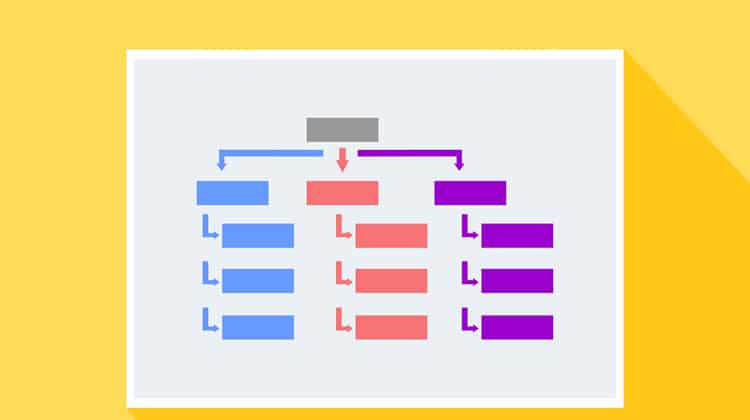
Cluttered menus do not affect the loading speed very much, but they are among the areas to consider when working on the loading speed of any WordPress website.
A quick example, if you have listed around 20 categories in a double or triple layered menu, it will be hard for the visitors to find their way around your website content. Instead of having every single category as a main menu item, you can include them as child items under your site’s main menu. The best cure is to remove everything that you do not need and categorise all the necessary items under one parent menu.
Many unnecessary animations
Animated transitions might be sleek and make your website appear professional if used sparingly. However, overusing animations on your website is probably going to slow your site down and become annoying to the visitor. You might argue that the animations are beautiful but this beauty is no good if your visitors are leaving anyway.
The absence of a CDN
Content delivery network (CDN) is a server’s network that works to distribute the website content efficiently to visitors from different parts of the world. A quick example, if someone visits your website from Asia, they do not have to request a server in the United States, they can get the content from an Asian server directly.
The market offers various options for CDN. Max CDN is the most popular and possibly the easiest to set up – it is suitable for WordPress users. If you have a DIY attitude and you need something inexpensive, the Amazon Web Services CloudFront is a good choice. The KeyCDN is another popular CDN for individuals who do not want to spend more.
An outdated theme that is unresponsive
Responsive WordPress themes change their layout according to the size of the browser window or the screen. Usually, that means that the screen will get smaller and the theme will show fewer columns.
In the end, it shows a single-column layout for mobile devices. Use of outdated WordPress themes, particularly the unresponsive ones or those that do not look good on mobile devices like tablets or smartphones is a bad idea.
To understand the purpose of a responsive theme in a better way, try to make your browser window smaller for this website and see what happens as it gets smaller. Around 70 per cent of internet users like browsing on their mobile devices. Therefore, if your website does not work on the devices, that might be affecting the loading speed.
Showing overlays/popups each time someone lands on your website
Even though this is controversial, popups and overlays are unlikely to work wonders for some websites. Therefore, there is no point of showing popups to your website visitors who are already subscribed to your newsletters for example. Someone who comes back to your site after several days and finds the popup will be disturbed.
Even though you might feel like the new subscribers outweigh the negative effects the popups have on the experience of users, you should keep in mind that you are reducing the chances of the new subscribers browsing your website for a long time.
Conclusion
A website that loads faster will keep your website visitor for longer. Today, instant gratification is important, and the attention spans are the shortest ever – no one will be willing to wait for the loading of a webpage that takes more than a second or two. And if the visitors leave they are unlikely to come back a second time.
You do not want to lose your valuable audience to the competitors, particularly if adverts are your primary source of revenue. The above tips will help you improve the loading speed of your website.






