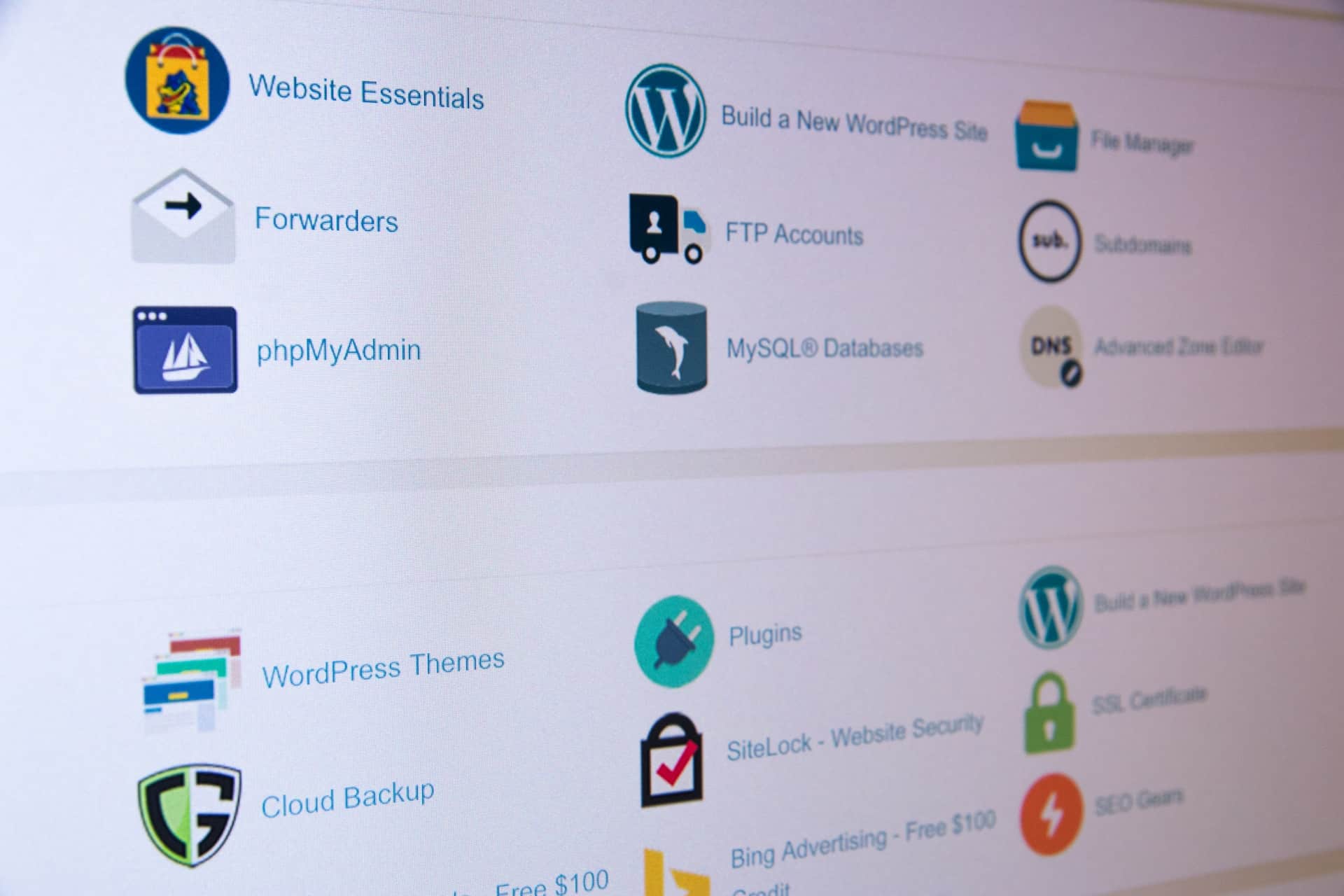WordPress is a popular platform for building and managing websites, but even the most well-designed websites require regular maintenance to keep them running smoothly. Neglecting to maintain your WordPress site can lead to severe issues.
This article will discuss the top five warning signs that your WordPress site needs maintenance.
Looking for a complete WordPress Maintenance Plan?
With all ThriveWP care plans, we include free migration, malware removal, daily/hourly backups, plugin theme and core updates, ongoing support and 24/7 security monitoring and firewall.
1. Slow Loading Times
Slow loading times can damage a website’s success, resulting in high bounce rates and lost conversions. Website owners should monitor the loading speed of their sites and take appropriate action if necessary. Image optimisation, plugin updates, and switching to a faster hosting provider are all viable options for improving site loading times.
Furthermore, monitoring your site’s loading speed regularly and taking steps to enhance it is an essential component of WordPress maintenance. This may help ensure a great user experience.
2. Outdated Plugins and Themes
Another warning sign that your WordPress site needs maintenance is outdated plugins and themes. As new versions of WordPress are released, plugins and themes may become obsolete and cause compatibility issues with your site.
Outdated plugins and themes can also leave your site vulnerable to security breaches, as hackers can exploit vulnerabilities in outdated software. To fix this issue, you should regularly update your plugins and themes to ensure they are compatible with the latest version of WordPress.
3. Broken Links
Broken links on a website can cause user aggravation and impair a site’s search engine rankings. Website owners should regularly check their sites for broken links and fix them as soon as possible. Broken links can be caused by various circumstances, including changes to the site’s URL structure, removed pages, and outdated information.
Checking for broken links regularly and updating or eliminating them can ensure a great user experience and enhance site speed. Taking care of broken links is an essential component of WordPress maintenance and can help keep a website’s integrity.
4. Security Breaches
Security breaches can have severe ramifications for website owners, so precautions must be taken to prevent them. WordPress sites can be subject to security breaches due to various issues, including weak passwords, obsolete software, and insecure plugins.
That’s why WordPress software and plugins should be updated regularly, strong passwords should be used, and security measures like two-factor authentication should be implemented to avoid security breaches. Failure to enforce these security procedures might result in data loss, reputational harm, and legal problems.
5. High Bounce Rates
A high bounce rate is another warning sign that your WordPress site needs maintenance. A high bounce rate occurs when visitors leave your site after viewing only one page. Various factors, including slow loading times, poor navigation, and irrelevant or outdated content, can cause high bounce rates.
To fix this issue, you should regularly update your site with fresh, relevant content, optimise your site’s navigation, and ensure that your site is fast and responsive.
Conclusion
Maintaining your WordPress site ensures it runs smoothly and provides a positive user experience. Regularly checking for warning signs can ensure that your site remains secure, up-to-date, and user-friendly. If you need to help maintaining your WordPress site, consider hiring a professional web developer or seeking guidance from online resources such as WordPress forums or tutorials.Are you tired of dealing with slow loading times, broken links, and security breaches on your WordPress site? ThriveWP offers professional WordPress maintenance services to keep your site running smoothly and securely. Contact us today to learn how we can help you with your WordPress maintenance needs!