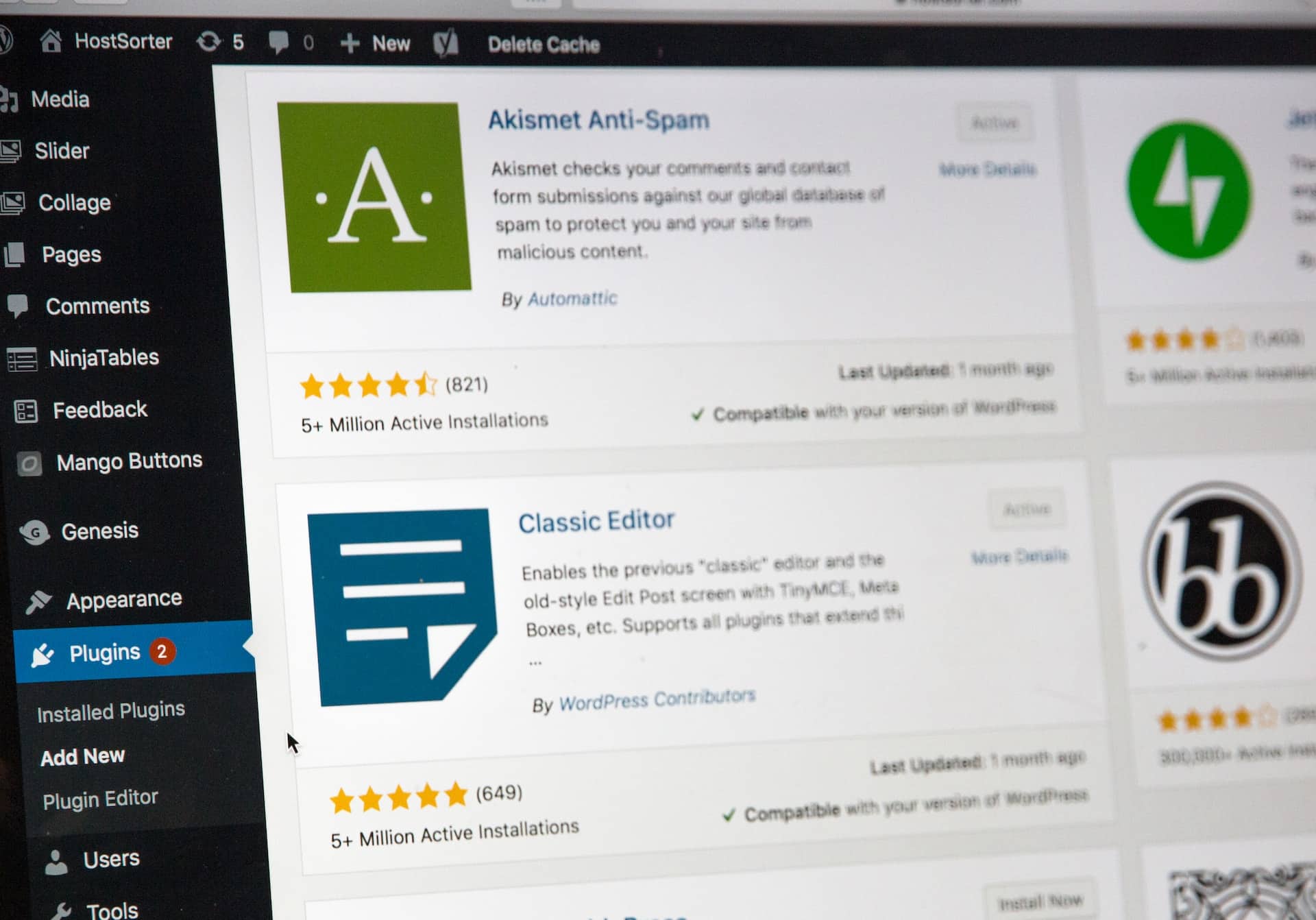In today’s digital world, where businesses and individuals rely heavily on their online presence to connect, inspire, and drive growth, the importance of website security has never been more paramount. WordPress, one of the most popular content management systems (CMS) in the world, powers millions of websites – which, unfortunately, attracts the attention of hackers and cybercriminals seeking weaknesses and vulnerabilities to exploit.
Neglecting your WordPress site’s security could lead to devastating consequences, such as data breaches, loss of credibility, and severe damage to your business’s reputation.
This comprehensive guide will provide you with essential knowledge, tools, and best practices for mastering WordPress security and safeguarding your site from potential cyber threats. We will explore various aspects of WordPress security, discussing fundamental security measures that every site owner should implement, advanced security protocols for enhanced protection, and the use of security plugins and tools to ensure a robust security system.
Additionally, we will tackle the importance of regular monitoring and maintenance, recognising common security threats and vulnerabilities, and the role of website hosting and SSL certificates in maintaining a secure environment.
By comprehensively understanding and adopting these WordPress security best practices, you can significantly reduce the risk of security breaches, protect sensitive data, and ultimately create a safer environment for your website and its visitors. ThriveWP, a UK-based WordPress maintenance service, is committed to providing top-notch support, site care, and management services to help bolster your online security, allowing you to focus on your business’s most vital tasks while we take care of securing your digital fortress.
Join us on this journey to creating a hack-proof WordPress site, and experience the peace of mind that comes with exceptional online security.
Looking for a complete WordPress Maintenance Plan?
With all ThriveWP care plans, we include free migration, malware removal, daily/hourly backups, plugin theme and core updates, ongoing support and 24/7 security monitoring and firewall.
Basic WordPress Security Best Practices
Before you delve into more advanced security measures, ensure that your WordPress website adheres to the following fundamental security best practices:
Use Strong Passwords and Usernames: Implement complex, unique passwords and usernames for all your user accounts, including admin and editor roles. Avoid using “admin” as the primary username and consider using a password manager like LastPass for managing passwords securely.
Keep WordPress Core, Themes, and Plugins Up-to-Date: Regularly updating your WordPress core software, themes, and plugins helps protect your site from known vulnerabilities and bugs. Enable automatic updates to ensure seamless and timely upgrades whenever new patches are released.
Limit User Access and Roles: Grant user privileges based on necessity and restrict the number of users with administrator permissions. Ensure that every user has only the required permissions for their role.
Implement Two-Factor Authentication (2FA): 2FA adds an extra layer of security by requiring users to provide a second form of verification when logging in, such as a one-time code sent via text message or through an authenticator app.
Advanced Security Measures for Additional Protection
After implementing basic security measures, strengthen your website’s security further with the following advanced security protocols:
Regularly Schedule and Store Off-Site Backups: Perform regular backups of your WordPress site and store them in a secure off-site location, such as cloud storage. This ensures that, in case of a security breach or site failure, you have an up-to-date snapshot of your site to restore quickly.
Block Malicious Ips and Limit Login Attempts: Security plugins, such as Wordfence or Sucuri, can help you monitor and block IP addresses engaging in suspicious activity on your site. Additionally, limit the number of login attempts to prevent brute force attacks.
Enable a Web Application Firewall (WAF): A WAF adds an extra layer of protection by identifying and blocking malicious traffic before it reaches your website. Popular WordPress security plugins like Wordfence or Sucuri offer integrated WAF solutions.
Secure your WordPress configuration file (wp-config.php): The wp-config.php file contains sensitive information about your site, including database credentials. Protect this file by restricting access and preventing unauthorised changes through .htaccess or other security plugins.
How to Use WordPress Security Plugins and Tools
Enhance your WordPress security further by utilising security plugins and tools designed to safeguard your site. These tools offer a multitude of features and functions to ensure comprehensive protection:
Choose a Reliable Security Plugin: Opt for a reputable and popular security plugin, such as Wordfence, Sucuri, or iThemes Security. These plugins offer a wide range of features, including malware scanning, firewall protection, IP blocking, and more.
Regularly Scan for Malware: Use your chosen security plugin to schedule regular malware scans, which can detect and alert you to suspicious files, code injections, or other potential threats.
Monitor for Security Vulnerabilities: Plugins like WPScan Vulnerability Database can scan your site for known security vulnerabilities in WordPress core, themes, and plugins, allowing you to address potential issues proactively.
Regular Monitoring and Maintenance for Ongoing Security
Maintaining a secure WordPress site requires continuous monitoring, maintenance, and iteration. Stay vigilant and proactive with the following practices:
Review Access Logs: Regularly check your website’s access logs, which record every visitor’s activity on your site. Monitoring these logs can help identify unusual or suspicious patterns that indicate potential security breaches or vulnerabilities.
Audit WordPress Plugins and Themes: Periodically review your site’s plugins and themes, ensuring they are still actively supported and updated. Remove any unnecessary plugins or replace outdated themes with more secure alternatives.
Stay Informed about WordPress Security News: Subscribe to WordPress security blogs, forums, or newsletters to stay up-to-date with the latest threats, vulnerabilities, and best practices.
Conclusion:
By understanding and implementing these WordPress security best practices and tips, you can significantly mitigate the risk of security breaches, safeguard sensitive data, and ultimately create a safer online environment for you and your website’s visitors. Adopting these essential security measures, alongside regular monitoring and maintenance, will ensure the integrity of your site’s information, reputation, and user trust.
Don’t let the security of your WordPress site be a source of worry. Let ThriveWP’s expert team handle the maintenance and security of your site while you focus on growing your business. Our UK-based WordPress management services provide comprehensive support, site care, and maintenance, giving you the peace of mind you need to succeed in your digital endeavours. Trust in ThriveWP to secure and strengthen your online presence today. Contact us now and get started with our reliable WordPress maintenance services.