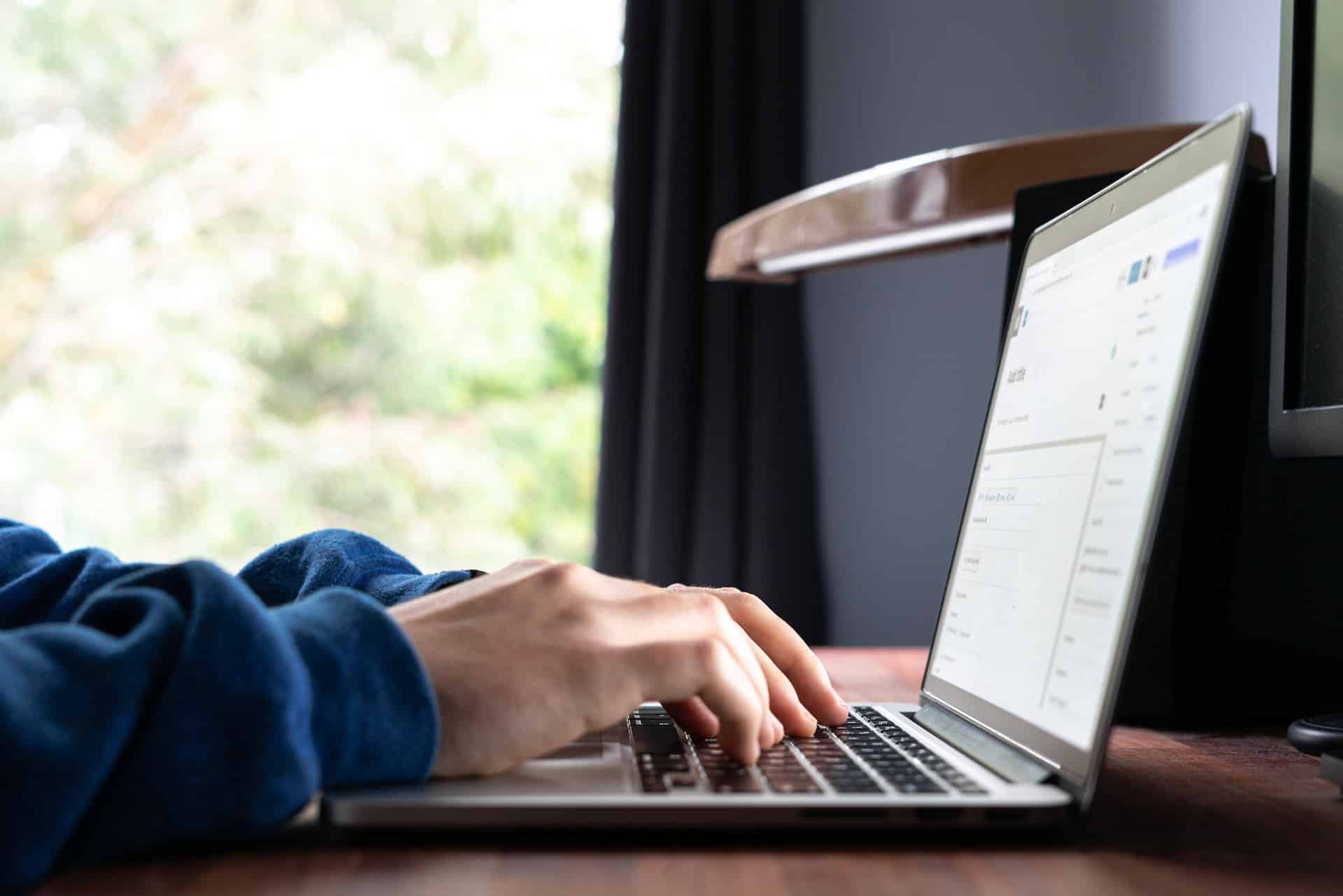WordPress is a powerful and popular content management system (CMS) used by millions of websites across the globe. It offers a range of features and functions that make website creation and management easy, efficient, and cost-effective. However, to make the most of WordPress, you need to know some tips and tricks that can help you maximise efficiency and productivity.
In this article, we’ll share ten WordPress tips that you need to know to take your website to the next level.
Looking for a complete WordPress Maintenance Plan?
With all ThriveWP care plans, we include free migration, malware removal, daily/hourly backups, plugin theme and core updates, ongoing support and 24/7 security monitoring and firewall.
1. Use a Reliable Hosting Service
Your website’s performance and speed depend primarily on the quality of your hosting service. Therefore, choosing a reliable and reputable hosting provider that offers fast servers, reliable uptime, and excellent customer support is crucial. Some popular hosting providers for WordPress include Bluehost, SiteGround, and WP Engine.
2. Keep Your WordPress Site Updated
WordPress regularly releases updates that fix bugs, enhance security, and add new features. That is why you must keep your WordPress site updated to the latest version to ensure optimal performance and security. You can update WordPress and plugins from the dashboard or set them to update automatically.
3. Use a Lightweight Theme
Your WordPress theme affects your website’s speed and performance. Therefore, it’s best to choose a lightweight and responsive theme that’s optimised for speed. Some popular lightweight themes for WordPress include Astra, GeneratePress, and OceanWP.
4. Install Essential Plugins
Plugins are add-ons that enhance your WordPress site’s functionality. However, installing too many plugins can slow down your site and affect its performance. Therefore, installing only the essential plugins you need to run your site smoothly is best. Some essential plugins for WordPress include Yoast SEO, WPForms, and Jetpack.
5. Optimise Your Images
Images are an essential part of any website, but they can also slow down your site’s speed if they’re not optimised. Therefore, it’s important to compress and resize your images before uploading them to your site. You can use image compression tools such as Smush or ShortPixel to optimise your images.
6. Use Caching
This is a technique that stores frequently accessed data in a temporary storage area, so it can be retrieved faster. WordPress caching plugins such as WP Rocket or W3 Total Cache can improve your site’s speed and performance by caching your website’s pages and serving them to users more quickly.
7. Secure Your WordPress Site
WordPress is a popular target for hackers, so it’s vital to secure your site with robust security measures. You can install security plugins such as Wordfence or Sucuri, use strong passwords, and keep your site updated.
8. Use a Content Delivery Network (CDN)
A content delivery network (CDN) is a network of servers that distributes your website’s content to users based on their geographical location. This can improve your site’s speed and performance by reducing the time it takes to load your site’s content. Popular CDN providers for WordPress include Cloudflare and MaxCDN.
9. Create a Backup Strategy
Regular backups are crucial to ensure that your website’s data is safe and secure. You can create backups manually or use backup plugins such as UpdraftPlus or VaultPress. It’s also important to store your backups in a secure location, such as a cloud storage service like Dropbox or Google Drive.
10. Use Google Analytics
Google Analytics is a free analytics tool that can help you track your website’s traffic, user behaviour, and engagement. It’s easy to integrate Google Analytics with WordPress, and it can provide valuable insights that can help you improve your site’s performance and user experience.
Conclusion
WordPress is a powerful and versatile CMS that can help you create and manage a successful website. By following these ten tips, you can maximise efficiency, productivity, and performance and take your website to the next level.
If you are looking for a company that offers WordPress website maintenance packages, look no further than our services here at ThriveWP. We are UK-based experts in WordPress support, site care and management services. Call us today and let us help you run and boost your WordPress page in no time!