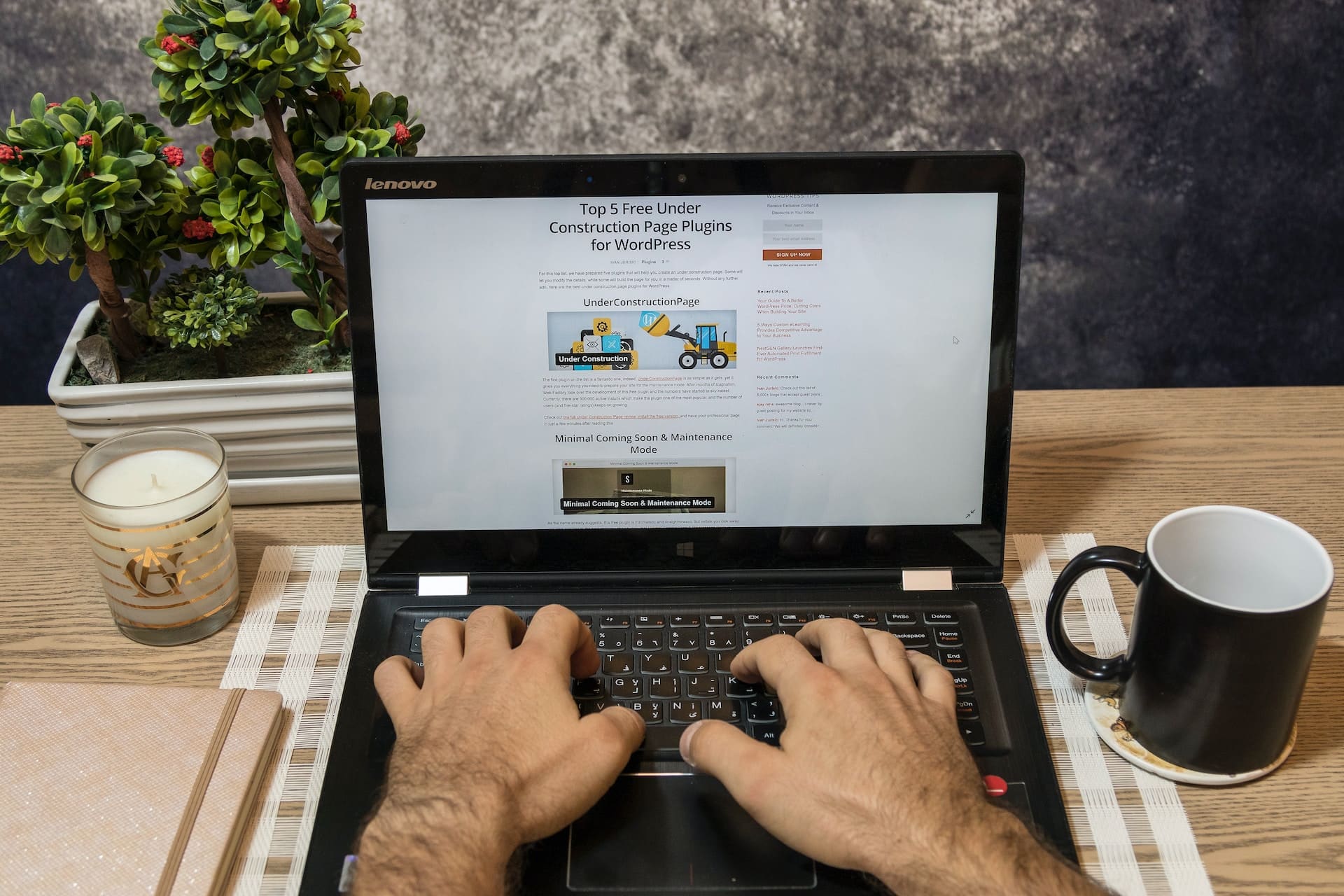WordPress is an incredibly popular content management system (CMS) that powers over 40 per cent of all websites on the internet. It’s easy to use, flexible, and powerful, and it can be used to create just about any type of site, from blogs and portfolios to e-commerce sites and online communities. However, like any software, WordPress requires regular maintenance to keep it running smoothly and securely. In this article, we’ll take a much closer look at some of the most important WordPress maintenance tasks that you shouldn’t forget to perform.
1. Regular Backups
Backing up your WordPress site is the single most important maintenance task you can perform. Backups ensure that you have a copy of your website and its content in case something goes wrong, such as a hacking attack or a server failure. There are many plugins available for WordPress that can help you create backups, such as UpdraftPlus and BackWPup. These plugins make it easy to schedule regular backups, and they can even store your backups offsite for added security.
2. Update WordPress, Themes, and Plugins
Keeping your WordPress website up to date is crucial for security and performance reasons. WordPress core, as well as themes and plugins, are updated regularly to fix bugs, add new features, and address security issues. Make sure to update your WordPress site, themes, and plugins regularly to ensure that your site is secure and running smoothly. You can check for updates from the WordPress dashboard, and many themes and plugins will also alert you when updates are available.
3. Check Site Speed
Site speed is a crucial factor in user experience, and it also affects search engine rankings. Slow-loading websites can frustrate users and lead to a higher bounce rate. There are many online tools available to help you check your site’s speed, such as Google PageSpeed Insights and GTmetrix. Use these tools to identify any issues and make improvements where necessary. Some common ways to improve site speed include caching, image optimization, and using a content delivery network (CDN).
4. Check for Broken Links
Broken links can negatively impact your site’s user experience, as well as your search engine rankings. Use a tool like Broken Link Checker to scan your site regularly for broken links and fix them as soon as possible. You can also use Google Search Console to identify broken links and other issues that may be affecting your site’s performance.
5. Remove Unused Themes and Plugins
Unused themes and plugins can slow down your site and even pose a security risk. Make sure to delete any themes and plugins that you’re not using to keep your site running smoothly and reduce the risk of security vulnerabilities. You can also deactivate plugins that you’re not using, but it’s generally better to delete them entirely.
6. Check for Malware and Viruses
Malware and viruses can compromise your site’s security and potentially harm your visitors. Use a security plugin like Wordfence or Sucuri to scan your site regularly for malware and viruses and take action if any are detected. These plugins can also help you identify and address other security issues, such as weak passwords and outdated software.
7. Optimize Database
Over time, your WordPress database can become quite cluttered with unnecessary data, which can slow down your site. Use a plugin like WP-Optimize to clean up your database and optimize its performance. This plugin can help you remove spam comments, old revisions, and other unnecessary data that may be slowing down your site.
Looking for a complete WordPress Maintenance Plan?
With all ThriveWP care plans, we include free migration, malware removal, daily/hourly backups, plugin theme and core updates, ongoing support and 24/7 security monitoring and firewall.
Final Thoughts
Performing regular maintenance tasks on your WordPress site is essential for ensuring that it runs smoothly and securely. By following these tips, you can keep your site up-to-date, secure, and optimized for the best possible user experience. Remember to back up your site regularly, update WordPress, themes, and plugins, check site speed and broken links, remove unused themes and plugins, scan for malware and viruses, and optimize your database. With these tasks in mind, you can keep your WordPress site running smoothly and avoid any potential issues down the line.
Properly maintain your WordPress site with the help of ThriveWP. We are UK-based experts in WordPress support, site care and management that provide a wide range of WordPress maintenance services. We’ll take the stress out of owning and maintaining WordPress websites so that you can focus on your business. Book a call now!