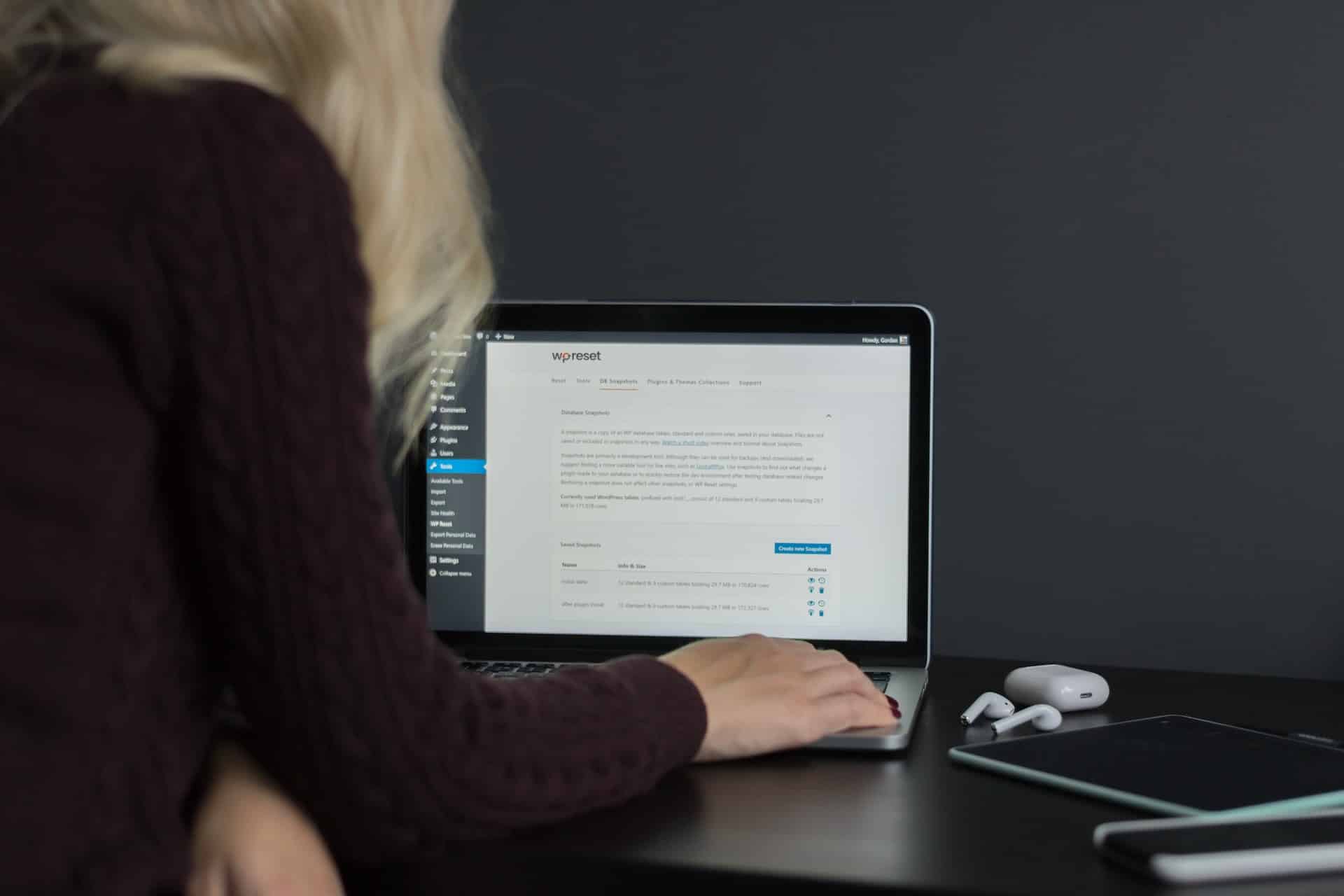A working website is good for businesses because it increases your company’s visibility and reach. A website allows you to market your services and products directly to customers and use it to acquire new customers by improving your search engine rankings. Therefore, maintaining your WordPress website is essential for ensuring smooth operation, good performance, and user satisfaction.
How Often Should You Perform Maintenance on Your Site?
The answer depends on several factors, which include the size of your site, the complexity of your theme and plugins, and the amount of traffic your site receives.
For most WordPress sites, it’s recommended to perform maintenance tasks at least once a month. This includes backing up your site, updating themes and plugins, and checking for security issues. In some cases, more frequent maintenance may be necessary, such as when dealing with high traffic levels or developing a new feature.
To avoid issues, here are the first seven out of 14 WordPress maintenance tasks you should regularly perform:
1. Optimise Your WordPress Database
Your WordPress database stores all your website’s content. Over time, this database can become cluttered with unnecessary information, resulting in slow loading times and errors. To maintain optimal performance, you must optimise your WordPress database regularly. You can do this manually or use a plugin like WP-Optimise to automate the process.
2. Update Plugins, Themes, and WordPress Core
WordPress plugins and themes contain security features to protect your website from malicious attacks. However, these features can be compromised if the plugin or theme isn’t updated often enough. It’s also important to regularly update the WordPress core software as new versions are released with bug fixes and security patches.
3. Back Up Your Site Regularly
Backing up your website regularly is one of the most important WordPress maintenance tasks. You can use plugins like Backup Buddy or UpdraftPlus to create automated backups of your WordPress website.
4. Remove Unnecessary Media
Images, videos, and audio files often take up a large amount of storage on a WordPress website. To ensure that your site runs smoothly, go through your media library and remove any unused or unwanted files.
5. Check for Broken Links
Broken links can lead to a poor user experience and hurt your search engine rankings. To prevent this, regularly check for broken links and repair them as needed. Plugins like Broken Link Checker can help with this process.
6. Remove Unused Plugins and Themes
Too many plugins and themes on your website can cause unwanted clutter and slow down your site. Once you’re sure you don’t need a plugin or theme, delete it to keep your WordPress website clean.
7. Monitor Site Performance
A slow-loading website can be detrimental to your business. To ensure your WordPress website is running optimally, monitor key metrics like page speed and uptime. Tools like Google PageSpeed Insights and Uptime Robot can help you monitor and analyse your website’s performance.
Conclusion
These are only a few essential regular maintenance and upkeep you should do if you want to keep your WordPress website optimised and secure. More tasks are outlined in the following article, so you can ensure that your WordPress website runs smoothly and securely at all times.
Does all of this sound too much for you? Not for the experts at ThriveWP. Here, we provide competitive website support packages to help business owners like you manage their websites without overwhelming stress. Get ThriveWP and ensure your website is up-to-date, secure, and functioning correctly.