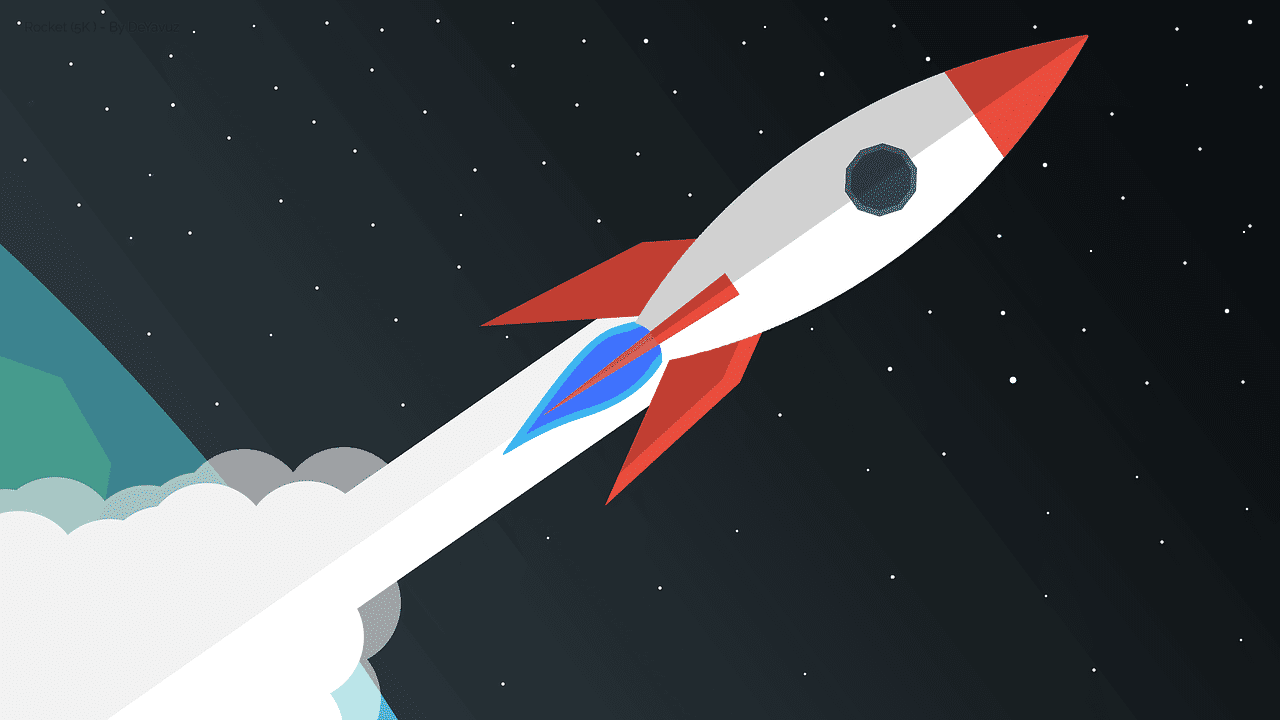Do you find that your WordPress Website Is Slow? If so then we are here to help you with our How To Speed Up WordPress 2020 Guide!
Saving seconds in loading time can make a massive difference to your site visitors experience not to mention your traffic and rank.
We are an impatient generation and want things now, we don’t want to wait and most of the time we won’t. Google reckons that a good loading time to aim for is below 5 seconds while an excellent time to aim for is below 3.
Above the 5 second mark and you will start losing valuable traffic and visitors. There might be a few that are more patient than us and wait longer but generally, the faster you can get your website the better.
What is causing WordPress to Load Slowly?
Its most often a selection of things that can cause slow loading and often people overlook the very simplest of them. Your hosting! If you run your site on free or very cheap hosting, then the likelihood is that it isn’t very good and often oversubscribed meaning your server response times are slow.
In this case, no matter what you do to your website it won’t make much of a difference if your hosting is rubbish.
There are of course many other factors, but hosting is the first you should be looking at. Themes and plugins are your next step in understanding what’s happening with your loading times.
If you’ve been thinking How can I speed up my WordPress site recently, then please read our guide below.
Why is speed so important anyway?
Well in short Google ranking. Its no secret that Google has many ranking factors and signals but one of those is website speed and more recently mobile website speed. Take a look at our infographic which outlines some valuable information.
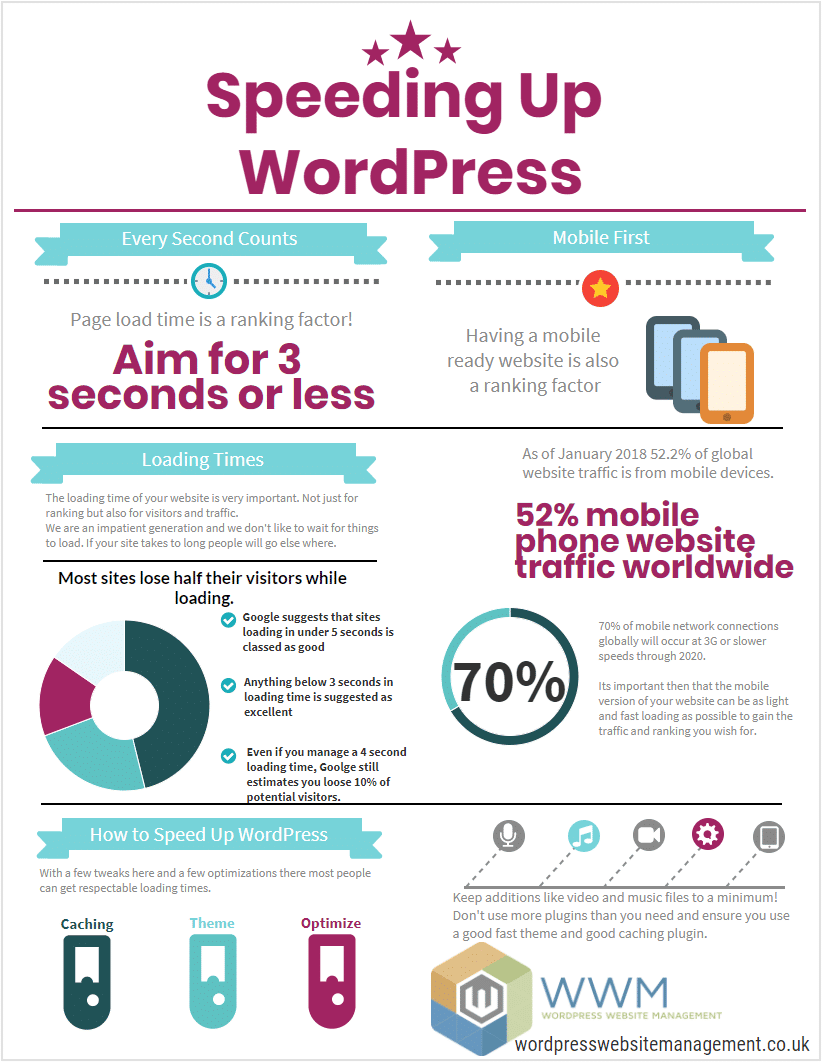
How to Speed Up Your WordPress Site?
Ok so first let’s get a rough idea of where you stand. Test your site speed on WebPageTest, PingdomTools, and GTmetrix. You can then compare your results after following our guide.
1. Choose a Good Host
As we mentioned above, this should be the first thing you look at. Having a good host can mean a night and day difference in WordPress Website Speed and performance.
Looking for a complete WordPress Maintenance Plan?
With all ThriveWP care plans, we include free migration, malware removal, daily/hourly backups, plugin theme and core updates, ongoing support and 24/7 security monitoring and firewall.
Yes, you may have to shell out a little extra cash, but it is worth it. Don’t fall for those $1 unlimited this, that and the other, they are not worth it and will only do your website harm.
That kind of hosts are oversubscribed and undermanaged; they don’t always give the best support either. Something else worth noting is if you are in the UK and your customers are in the UK then you need to use a UK host.
This will help with speed if your visitors are only having to wait for the server in the UK rather than wait for the site to take a trip to the US or elsewhere.
2. Use a fast WordPress Theme
Ensuring you are running a well coded and fast loading WordPress theme is another element to check when trying to improve website loading speed. You will be surprised at how much bloated code there is in some themes.
Not all themes are made the same so do your homework, look at the last time the theme was updated, is there good support and is there a demo you can test or even run through the speed test sites?! Take a look at our top 10 fastest WordPress themes 2020.
Make sure you support AMP on your website.
AMP is an initiative by Google to help improve mobile loading speeds of websites. By supporting AMP on your site you may get a little ranking boost over your competitors that don’t support it.

3. Keep Your Plugin Use In Check
Its all too easy to install 10’s or even 100’s of plugins to add this feature and that function. Remember though that with each plugin you add you are also adding more code and adding seconds to your loading time.
We would always suggest using as few plugins as possible and always ask yourself, do I really need that plugin/feature.
Most visitors to your site are not bothered about bells and whistles!
4. Use A Good WordPress Caching Plugin
There are many around, and over the years we have tested them all.
Essentially what a caching plugin does is make a copy of your page that is served up to the visitor faster as it does not need to make database calls and so on.
Caching plugins can also help in shrinking down big files or combining others, especially JavaScript and CSS files.
For ease of use and the result you get we would suggest using Fastest Cache a fantastic WordPress Caching Plugin. Of course, there are many others, but this one we found was the easiest for the everyday user and gave some brilliant results.
5. Optimise Your Images
This can be confusing for those new to the term, but optimising images means making the actual image file smaller in MB. So for example, if you have an image that is 2MB you could optimise it and make it 1MB or even less.
What this does is save bandwidth and loading time on pages with images. Every time a visitor loads a webpage on your site, all the elements have to be loaded — the images, text, code and so on. Making the images as small as possible is a great way to reduce WordPress loading times.
Just like the caching plugin, there are many image optimisation plugins to choose from, but we would suggest Imagify or Tinypng both are simple and work well. You lose little to no quality on your images, but savings in size are significant.
6. Optimise your database
Using a plugin like WP-Sweep or WP-Optimize can make this task simple.
Please make sure you backup before performing any database optimisations though.
These plugins make it simple to delete old post revisions that you don’t need, clear spam comments and optimise database tables which over time can build up data that you don’t need. All are slowing down your website.
We found WP-Sweep to be better as they use built-in WordPress delete functions as much as possible rather than direct database queries, but both are very good.
7. Keep up the regular WordPress maintenance
As we mentioned in the very beginning, it is important to keep things running smoothly and fast. To achieve this, you must look after your site and ensure you keep up with the maintenance.
Ensure WordPress is updated, that plugins and themes are updated, take regular backups and optimise images and your database.
If you would rather spend your valuable time focusing on your business then maybe a ThriveWP WordPress Maintenance Plan is the answer for you. Either way, this must be done to ensure your site runs as well as it can. You can learn more about the importance of WordPress maintenance here.
Conclusion
Now you have done all the above, retest your site speed on the sites we mentioned in the beginning. We hope you have some great gains, please feel free to share yours in the comments.