Google with the help of its web browser Chrome, is trying to kill HTTP!
Way back in 2014 Google announced that they would be working to promote the use of HTTPS (Hypertext Transfer Protocol Secure) over the standard HTTP (Hypertext Transfer Protocol).
Fast forward to today, and they have been doing just that. Since January 2017 they have started making changes to their Chrome browser in the way that it displays secure and non-secure pages.
In basic terms, if you visit a site where you need to log in, add credit card details, make payments or share secure information, then you probably know or have been told you should be looking for the padlock icon in your browser address bar.
This tells you the site is secure, and it is safe because it is using HTTPS.
Of course, there will be thousands of sites out there that only have HTTP, and that is fine if those sites don’t require login details or payment details.
We don’t have to stop visiting these sites although it seems Google would like to push that!
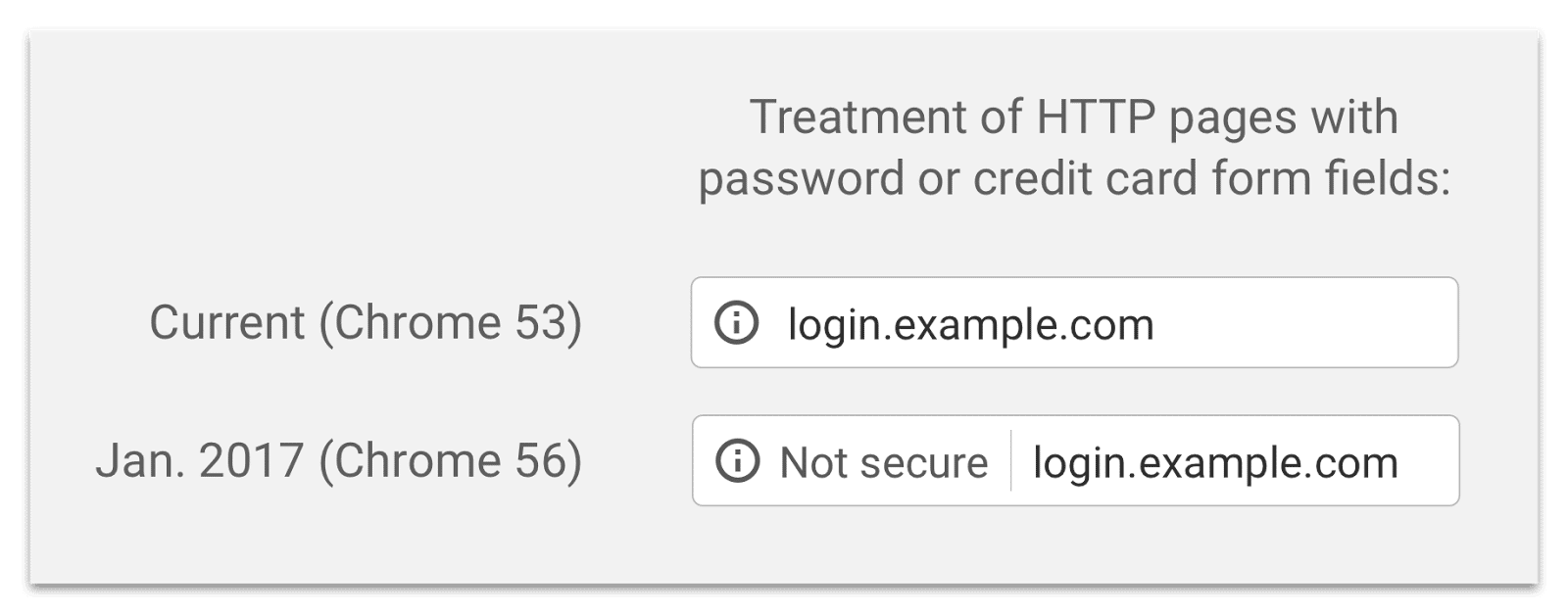
Among all the news about this google noted that they would be using HTTPS as a ranking signal essentially getting more website owners to make the switch to HTTPS for a possible boost in ranks for their site.
The opinion of many is that this is more of a PR stunt than anything else for Google, but there might be some truth in this even though it may be a small boost.
Looking for a complete WordPress Maintenance Plan?
With all ThriveWP care plans, we include free migration, malware removal, daily/hourly backups, plugin theme and core updates, ongoing support and 24/7 security monitoring and firewall.
The likelihood of your site being boosted to the top spot is pretty slim or having any boost at all. Where the small increase might make a difference is if you are one below your competition in search engine rankings and your sites targeting and SEO are very similar then the differentiating factor might be HTTPS.
If you switch to https and they don’t, then you might just jump over them.
What is clear is Google, Apple and others are pushing for the use of HTTPS more than ever.
It’s certainly not going to be the end of HTTP just yet, but the changes they are making will start forcing website owners to think about it at the very least.
Website visitors may be quite used to the little I or open padlock Icon in browsers, heck they may not have even noticed it but look at the eventual treatment non-secure (HTTP) websites will get and it might flag alert signals to those potential visitors.
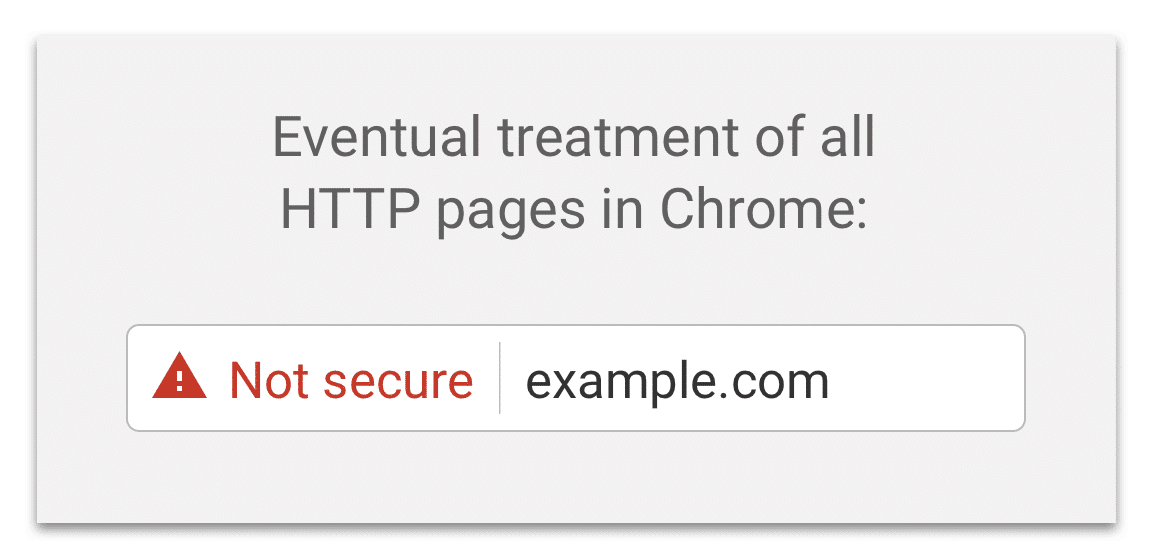
With ThriveWP? We have you covered!
We have made the change on our website because we need it for login and security. We have also implemented SSL certificates on all websites we manage on our fully managed package.
We have also decided to implemented SSL certificates giving HTTPS on all websites we manage on our WordPress Care Plans so don’t worry if you are one of our fully managed customers we have your back!






