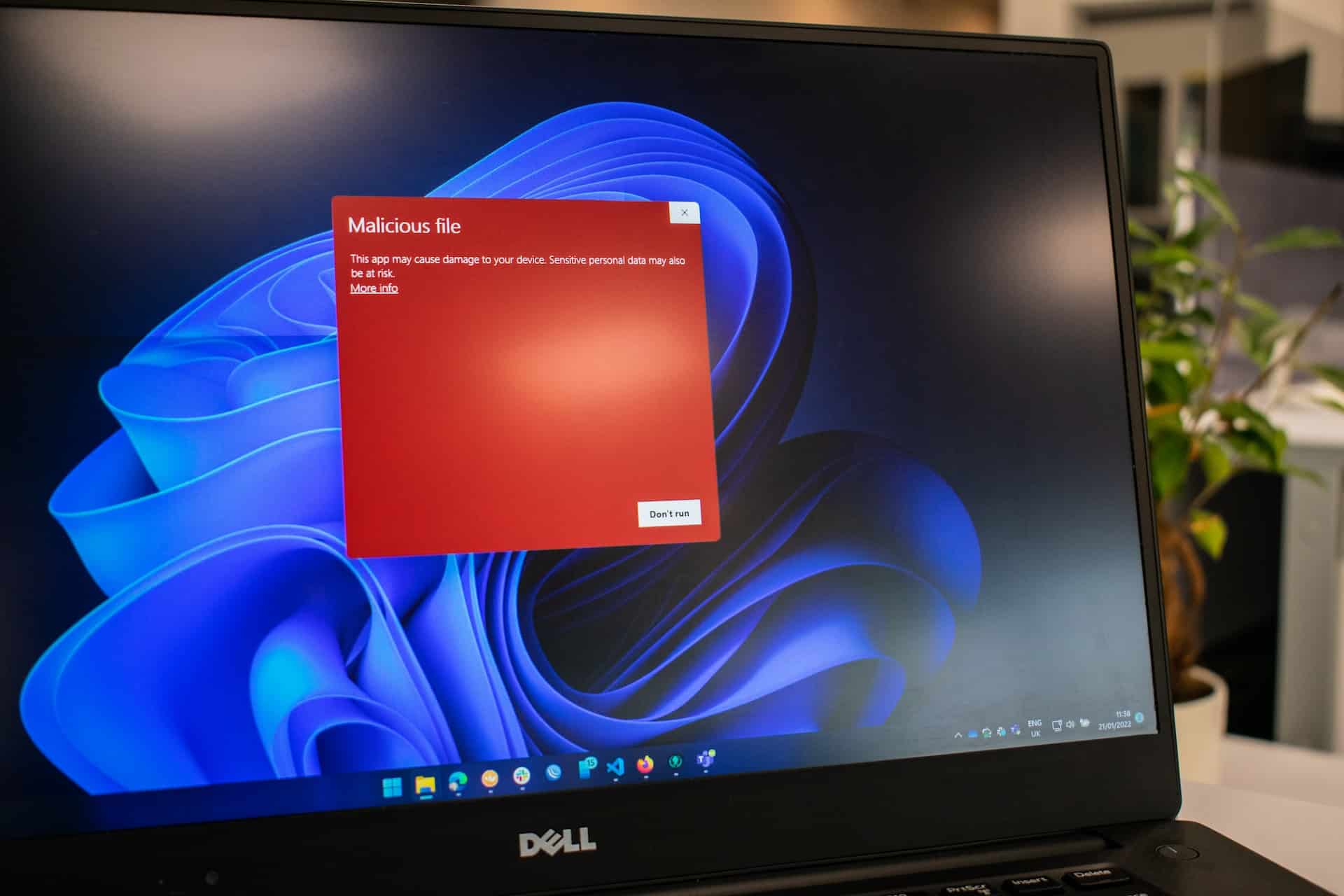Malware attacks on WordPress websites have become increasingly common in recent years, causing panic and distress for website owners and businesses alike. With over 40% of the web powered by WordPress, it is no surprise that cybercriminals target this popular platform. This blog section will discuss detecting and removing malware from a WordPress website and provide tips to protect your site from future attacks. Furthermore, we will discuss when it might be necessary to call the WordPress experts for assistance.
Detecting Malware on Your WordPress Website
The first step in resolving malware issues on your WordPress website is identifying the signs of an attack. These symptoms may include:
1. Unusual Website Behaviour
Your website may be redirected to unknown sites, displaying unwanted pop-ups, or experiencing a sudden drop in performance.
2. Unexpected Changes to Content and Files
Unauthorised changes to your website’s content, files, or themes may indicate a malware infection.
3. Suspicious User Accounts
New user accounts with administrative privileges that you did not create can be a sign of a breach.
4. Search Engine Warnings
Google and other search engines may flag your website as unsafe or compromised due to detected malware.
Malware Removal Process and Timeline
Once you have confirmed a malware infection, it is crucial to act quickly to minimise the damage to your website and protect your users. The following steps outline the cleanup process:
1. Create a Backup
Before making any changes, create a backup of your website to restore the site to its original state if necessary.
2. Scan Your Website
Use a reliable malware scanner to identify infected files and malicious code. Some scanners also offer automatic removal of the detected malware.
3. Remove Malicious Code and Files
Manually remove the infected files and code identified by the scanner. Be cautious not to delete essential website files in the process.
4. Update and Secure Your Website
Update your WordPress core, plugins, and themes to their latest versions. Strengthen your website’s security by using strong passwords, two-factor authentication, and limiting user privileges.
5. Monitor Your Website
Regularly monitor your website for any signs of recurring infection or suspicious activity.
Protecting Your WordPress Website from Malware Attacks
To prevent future malware attacks, follow these security best practices:
1. Keep Your Website Updated
Regularly update your WordPress core, plugins, and themes to avoid security vulnerabilities.
2. Use Strong Passwords
Create unique and strong passwords for your WordPress admin account and other user accounts.
3. Limit User Access
Only provide administrative privileges to trusted users and limit the number of users with high-level access.
4. Regularly Backup Your Website
Schedule regular backups of your website to ensure you can quickly restore your site if it is compromised.
When to Call in the WordPress Experts for Malware Removal
In some cases, it may be necessary to call in WordPress experts for malware removal:
1. If the malware infection is severe and you cannot clean up the site alone.
2. If the malware keeps returning despite your efforts to remove it.
3. If search engines have blacklisted your website, and you need assistance with the removal process and delisting.
In these cases, professional WordPress malware removal services can provide the expertise, tools, and support needed to restore your website to its original state and protect it from future attacks.
Conclusion
Protecting your WordPress website from malware attacks is crucial for maintaining the security and integrity of your site. By following the steps outlined in this blog post, you can help to safeguard your website against potential threats and ensure a safe browsing experience for your users.
Do you suspect your WordPress site has been infected with malware? Don’t panic! ThriveWP is here to help. Our team of skilled WordPress experts in the UK is well-versed in identifying and removing malware from WordPress sites. With our WordPress Maintenance Services, you can rest assured that your website will be in safe hands. Get in touch with us today!