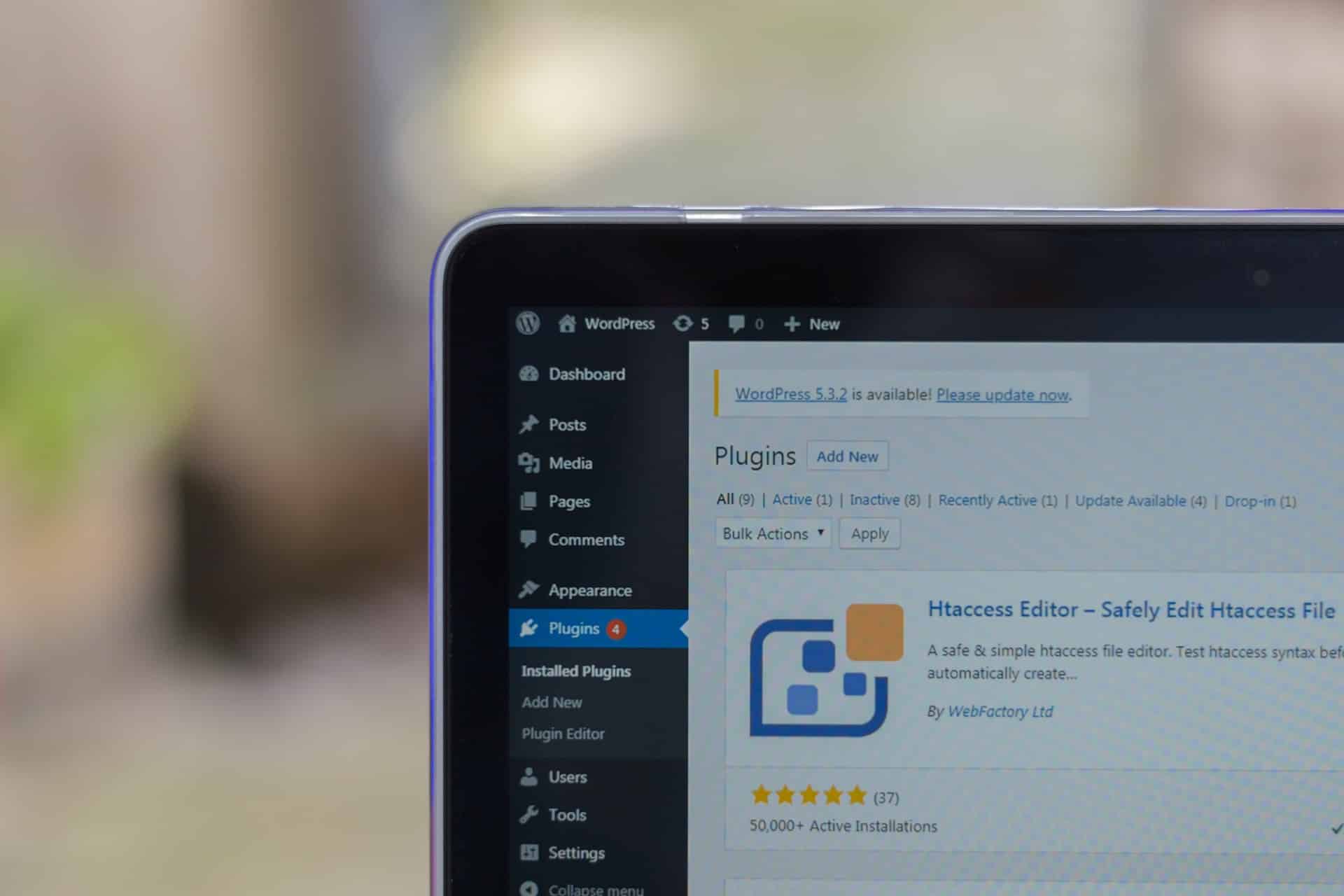WordPress is one of the world’s most popular content management systems (CMS), and for a good reason. It’s incredibly user-friendly, highly customisable, and has a vast community of developers constantly creating new plugins and themes.
Whether you’re looking to start a blog, an e-commerce site, or a portfolio, there are a few tips and tricks to help you create a website that looks and functions like a professionally built one.
Read on to learn the best practices for creating a professional WordPress site.
Choose a Professional Theme
Your WordPress theme is the foundation of your website. It’s the first thing that visitors will notice when they land on your site. Therefore, choosing a professional theme that reflects your brand and helps you stand out from the competition is crucial.
Many free and paid WordPress themes are available, and you should choose one that is responsive, SEO-friendly, and easy to customise.
Customise Your Theme
Customising your WordPress theme is essential to create a professional look and feel for your site. You can change the colour scheme, fonts, and layout to match your brand. You can also add custom widgets and plugins to extend the functionality of your site.
However, it’s essential to keep your customisation minimal and avoid cluttering your site with too many elements.
Create High-Quality Content
Content is the most critical aspect of your website. It’s what visitors come to your site for and what search engines use to rank it. Therefore, it’s essential to create high-quality content that is relevant, informative, and engaging. You should also optimise your content for search engines by using relevant keywords and meta descriptions.
Optimise Your Site for Speed
Site speed is a critical factor that affects your site’s user experience and search engine ranking. Therefore, optimising your site for speed is crucial to minimising the use of large images, videos, and other multimedia elements. You should also use a caching plugin and a content delivery network (CDN) to improve site speed.
Looking for a complete WordPress Maintenance Plan?
With all ThriveWP care plans, we include free migration, malware removal, daily/hourly backups, plugin theme and core updates, ongoing support and 24/7 security monitoring and firewall.
Ensure Your Site Is Mobile-Friendly
Mobile devices account for more than half of all internet traffic, and ensuring your WordPress site is mobile-friendly is essential. A mobile-friendly site is responsive, meaning it adjusts its layout and content to fit the screen size of different devices. You should also use mobile-friendly plugins and themes to optimise your site for mobile devices.
Use Social Media Integration
Social media is essential for promoting your WordPress site and engaging with your audience. Therefore, using social media integration is vital to allow visitors to share your content on social media platforms. You should also use social media widgets to display your social media profiles on your site.
Ensure Your Site Is SEO-Friendly
Search engine optimisation (SEO) ensures your WordPress site appears on search engine results pages (SERPs). You can optimise your site for SEO using relevant keywords, meta descriptions, and alt tags. You should also use an SEO plugin to help you optimise your site for search engines.
Conclusion
Creating a professional WordPress site requires careful planning, attention to detail, and a commitment to excellence. Following these tips and tricks, you can create a site that looks great, performs well, and delivers a great user experience.
Are you searching for WordPress maintenance services? Check out ThriveWP! Our expert team provides top-notch WordPress maintenance services to ensure your site always performs at its best. We’ve covered you, from regular updates and backups to security checks and performance optimisation. Contact us today!